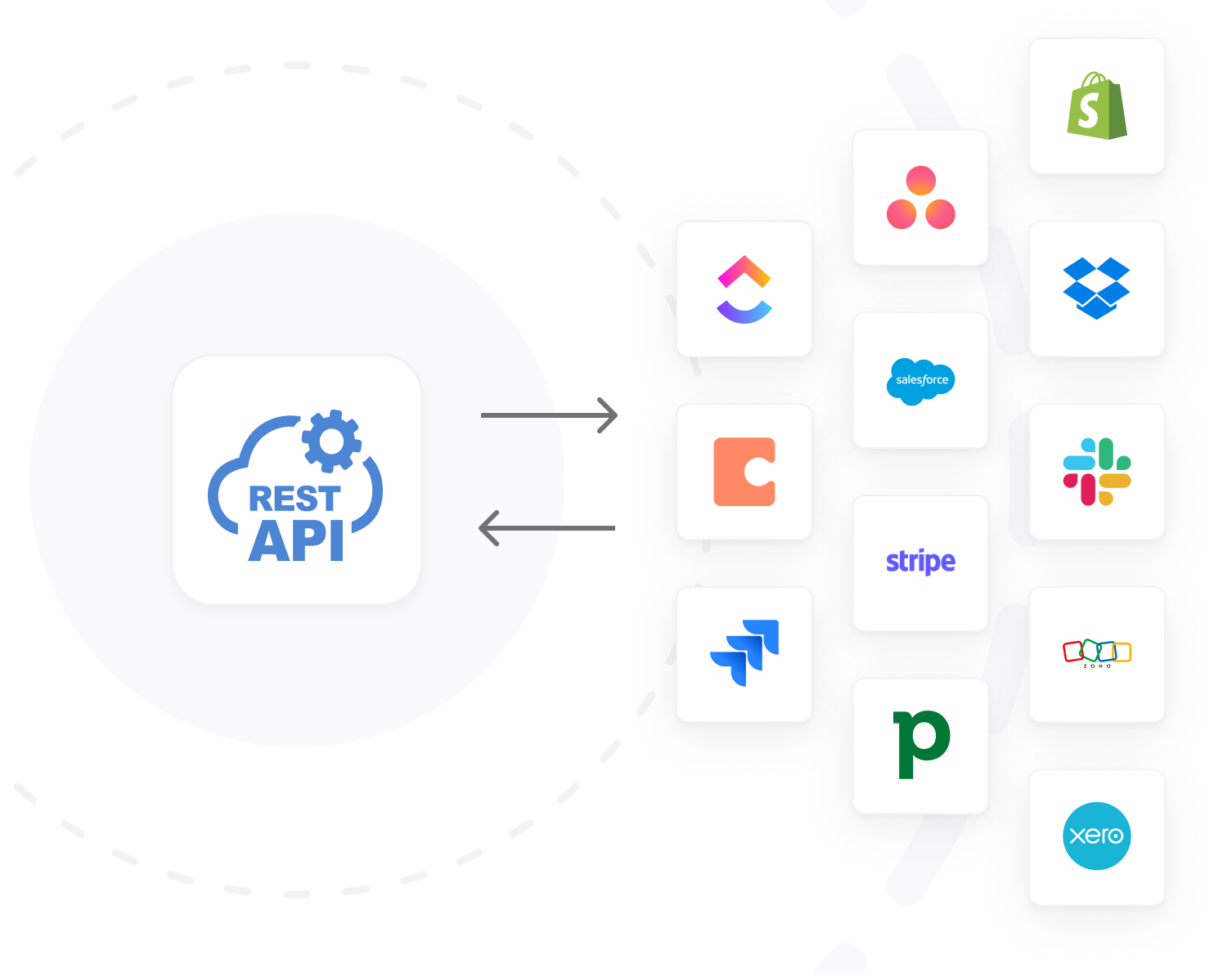Frequently asked questions
Navigate to Softr's data source section and select the Rest API as your data source. You can then choose from available API call templates or add your preferred API manually, configuring it with the necessary headers and authentication.
No, Softr does not store your data — it only retrieves it via the API, and maps it to your Softr frontend. This mean your data is always secure. Softr is also SOC 2 and ISO 27001 certified. Learn more >
Softr offers a 30% discount to all non-profits, educational institutions and students. To apply, please create an account and contact us via this form.
Yes! Check out this tutorial for more details and tips, or read through our help doc. When you connect to Rest API as a data source, we also offer 3 API templates, with more coming soon. You can also connect your own API manually to get started.
We recommend using one of our integrated data sources (Airtable, HubSpot, SmartSuite and many more) as your app's primary data source. You can then supplement other data sources into your application for lists, dashboards, admin panels, and more.
The Rest API integration is available on the Business plan or higher. See our pricing page for details.