
Build your own hubspot client portal, no code required
Provide clients with seamless access to their data and communication, fully customizable to suit your unique business processes and goals.
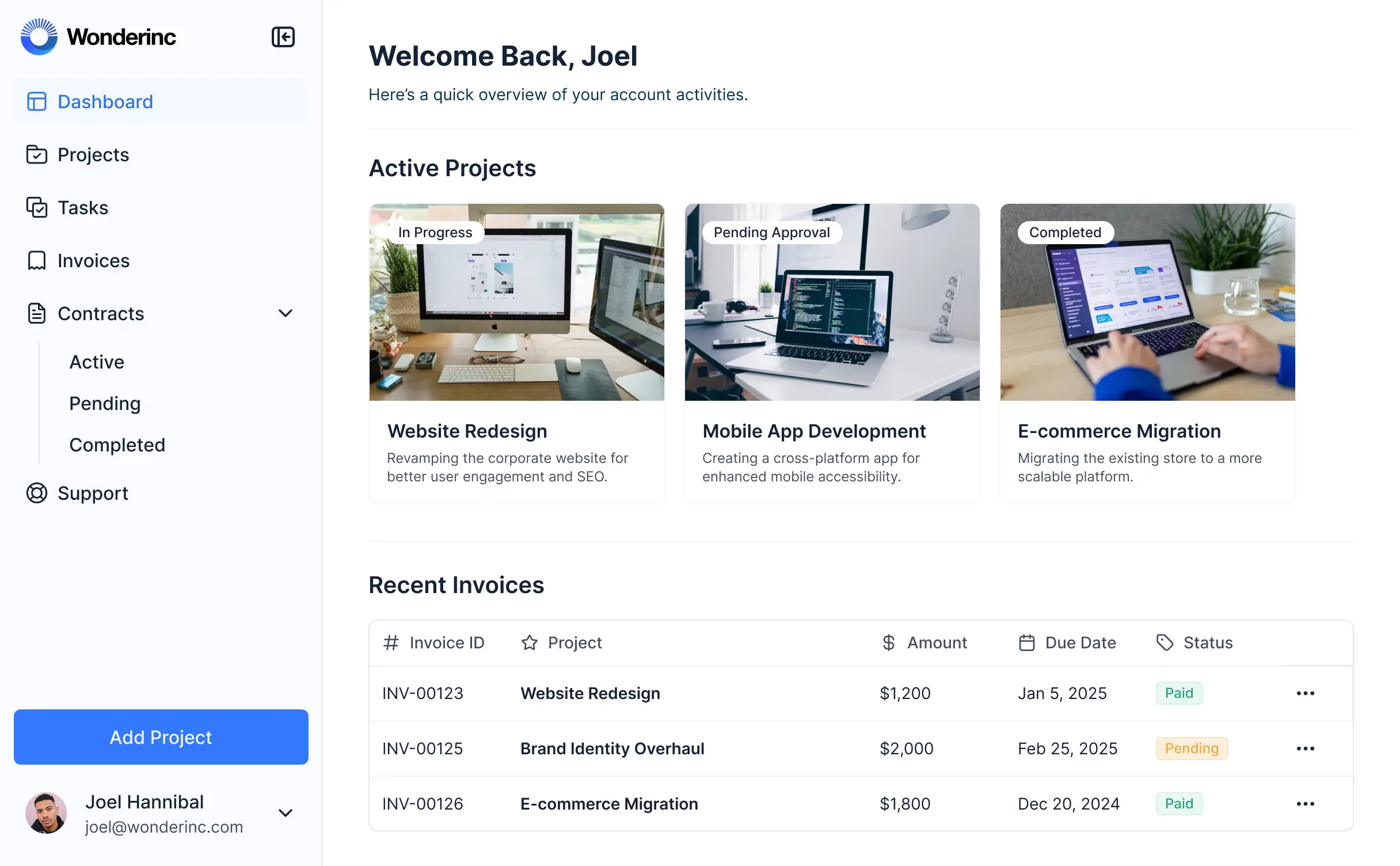
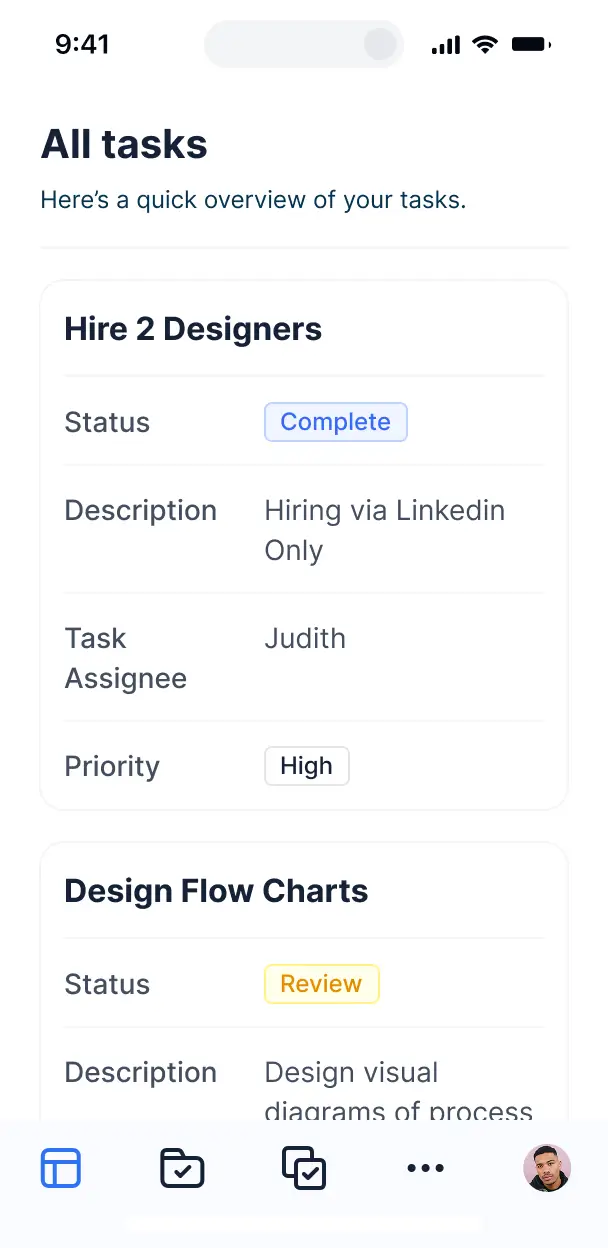






Customize your portal around your processes
Create a HubSpot client portal with only the views and features your clients need. Update and iterate as your workflows change—no code required.
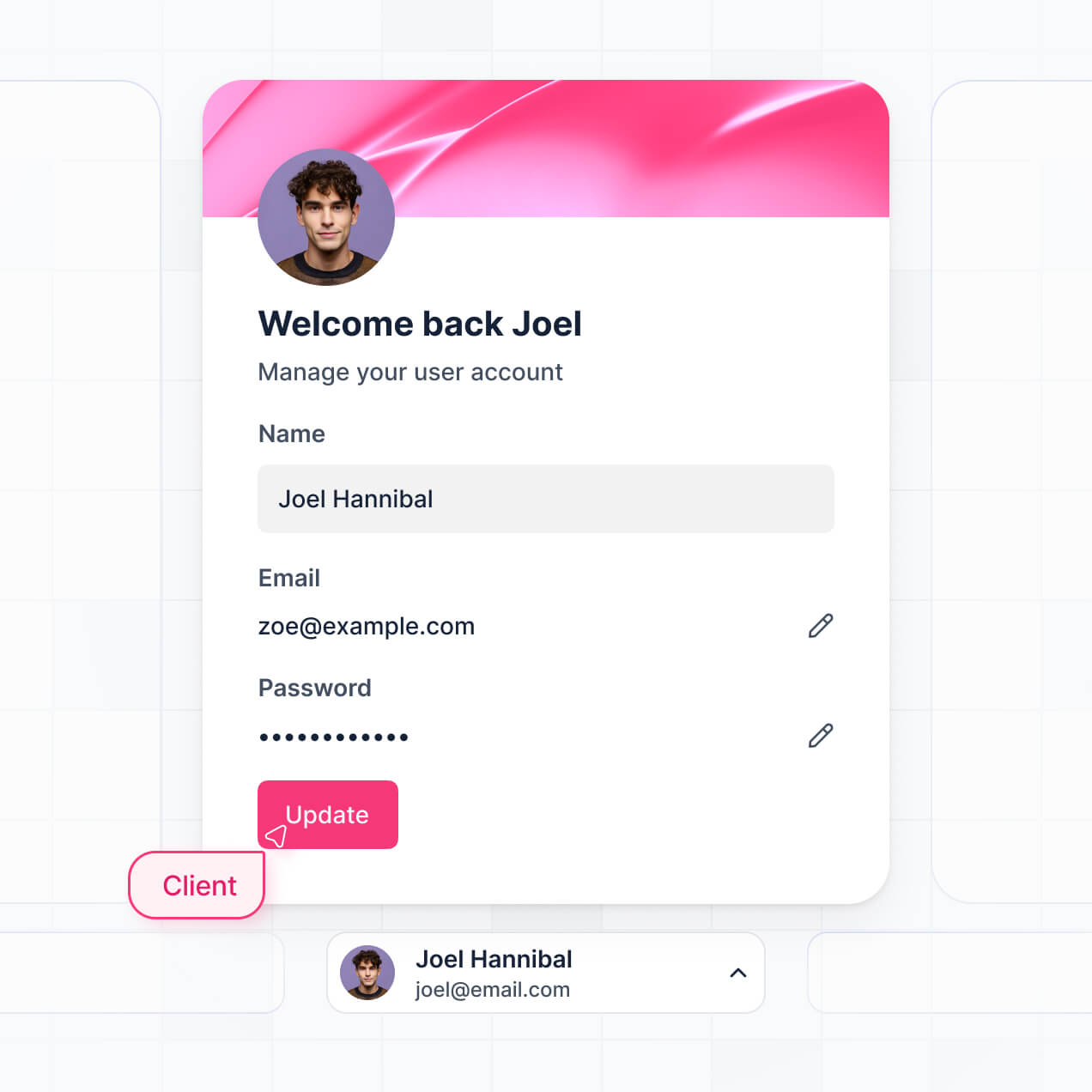
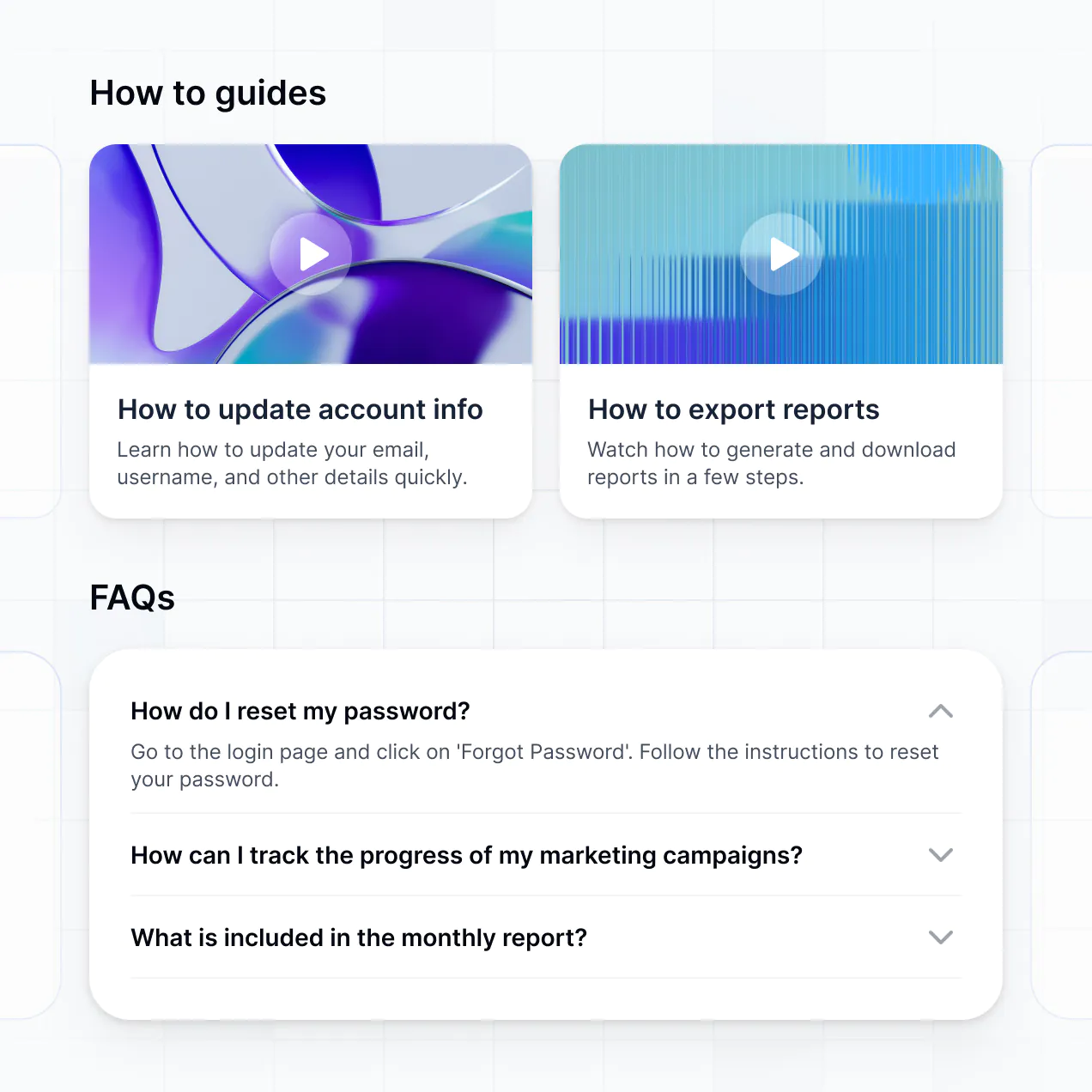
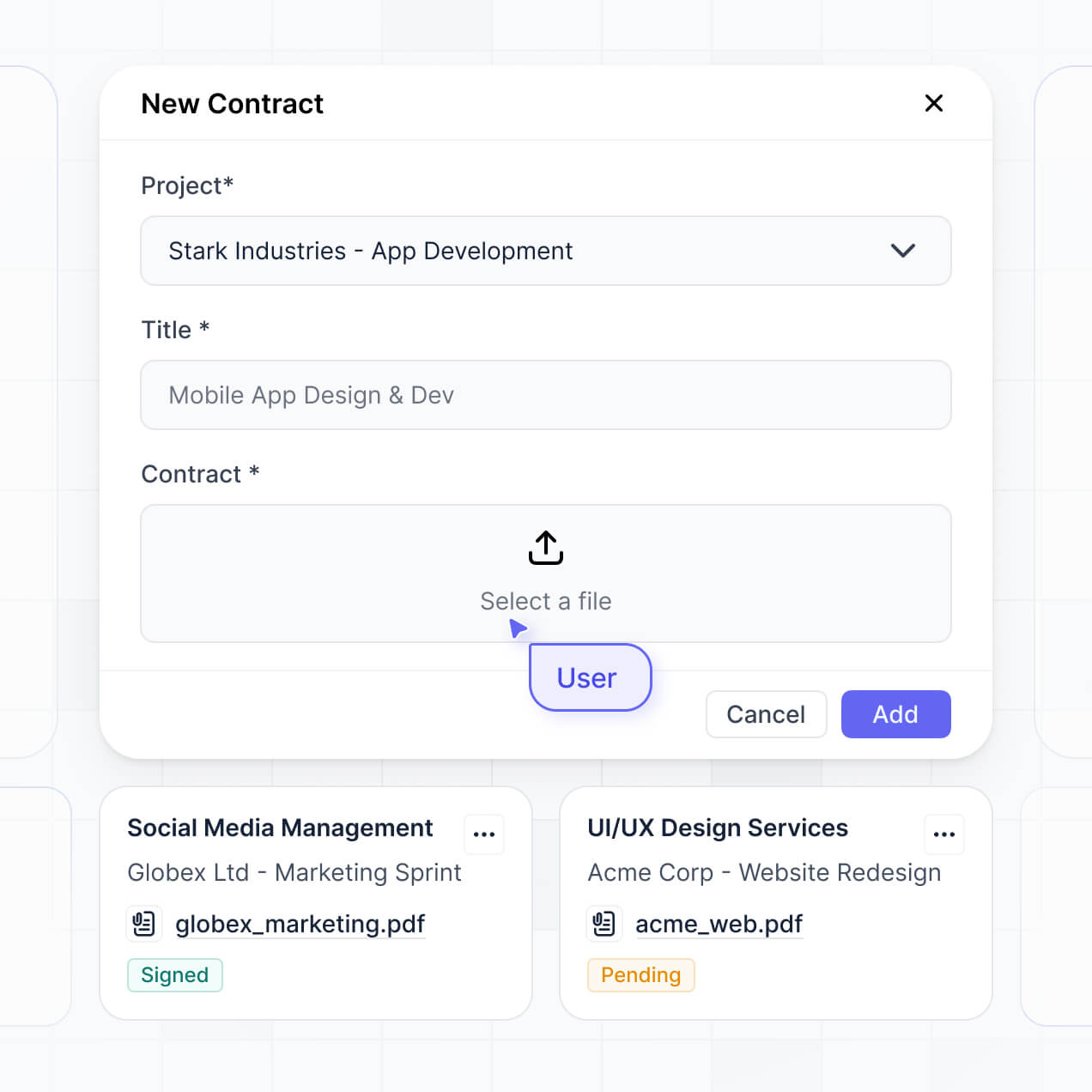
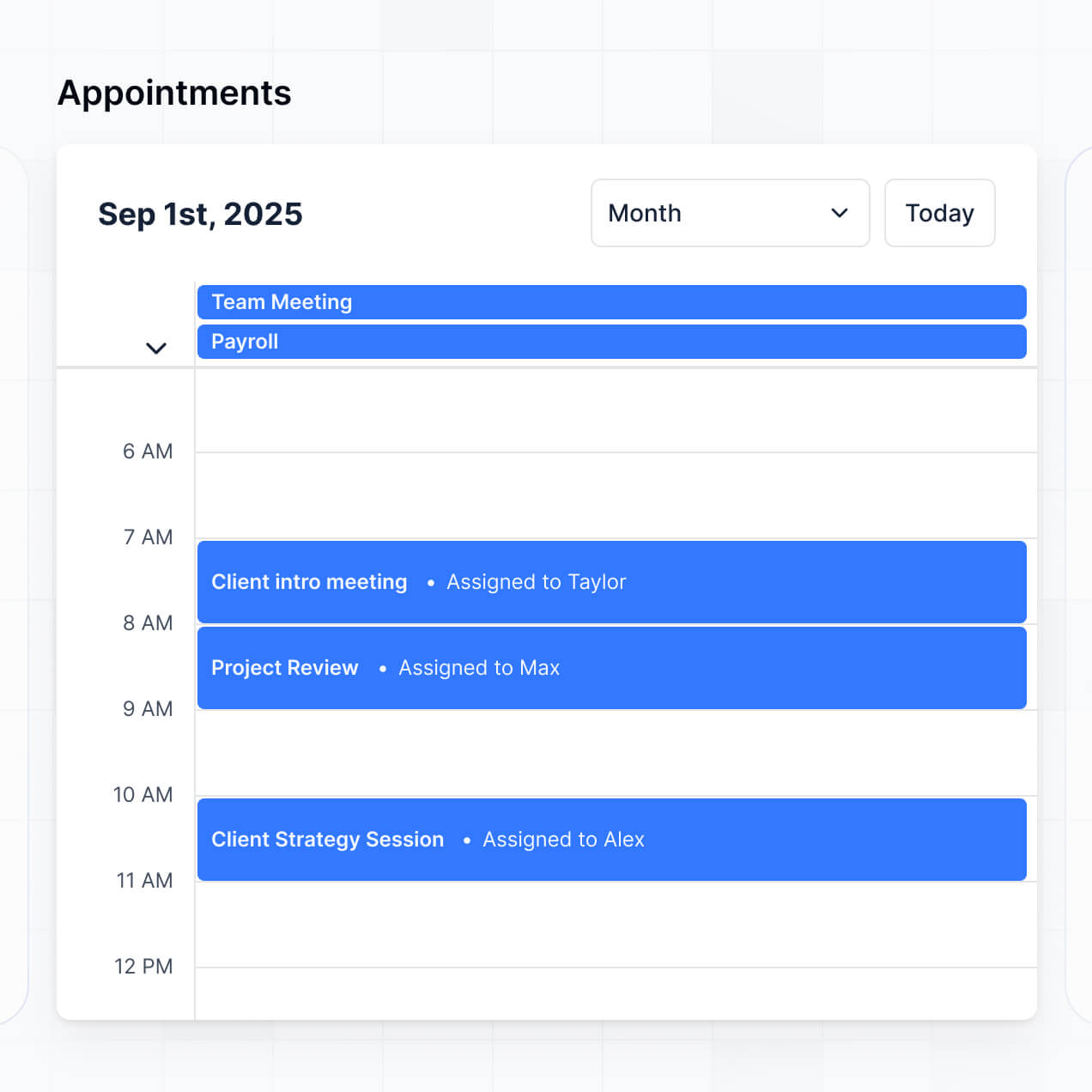
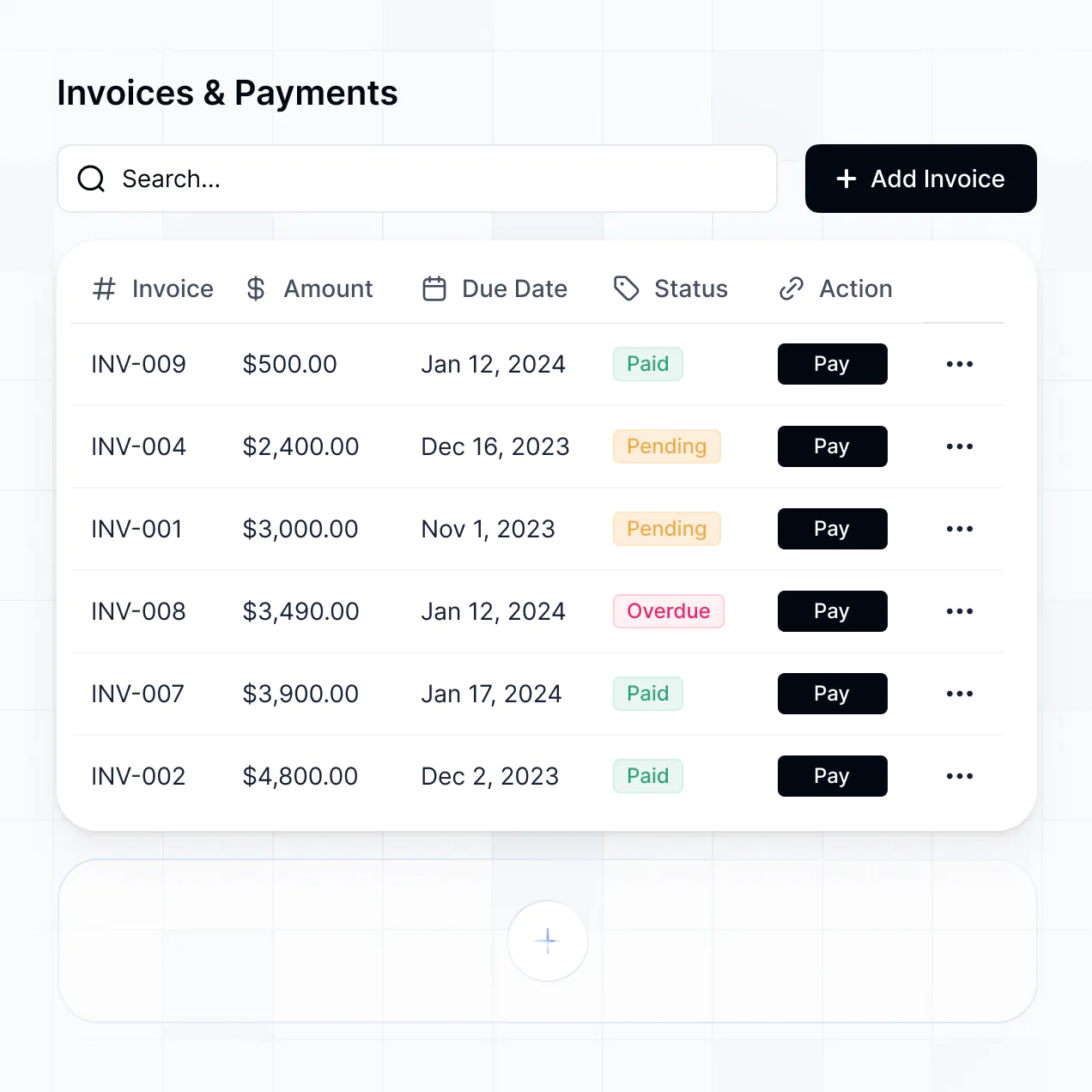
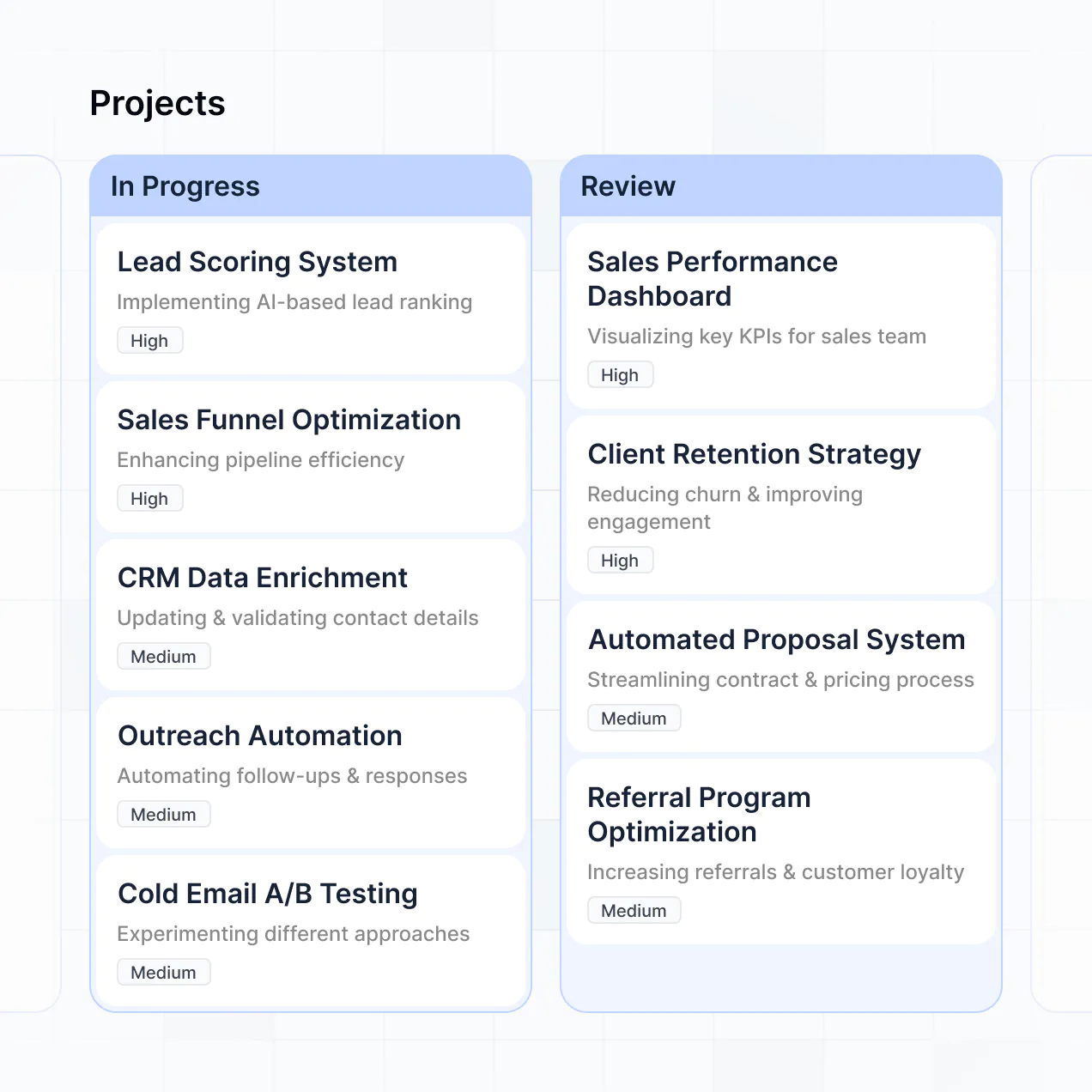

Unify your client data in real time
Connect spreadsheets, CRMs, and support systems with real-time sync—or manage everything in Softr Databases. Create a single source of truth for your client interactions.











Give every client a custom, secure experience.
Create a secure, branded portal to simplify client communication and document sharing. Each client gets tailored access to their data in minutes.
Easy, secure logins
Clients can access their portal anytime, anywhere—mobile-ready by default or as a downloadable app with Softr’s PWA.
Works on any device
Clients can access their portal anytime, anywhere—mobile-ready by default or as a downloadable app with Softr’s PWA.
Automations
Connect with HubSpot and other tools to automate updates, notifications, and document management for clients.
User groups
Create unique dashboards and logins for each client or group, ensuring a personalized experience for every user.
Advanced permissions
Set rules for who can view, edit, or upload files so clients see only what’s meant for them.
Security
Keep client data protected with SOC2 and GDPR compliance plus robust permission controls.
.svg)
An AI assistant for your clients
Clients can ask AI questions and get instant answers based on their data—all within your portal, no extra tools needed.
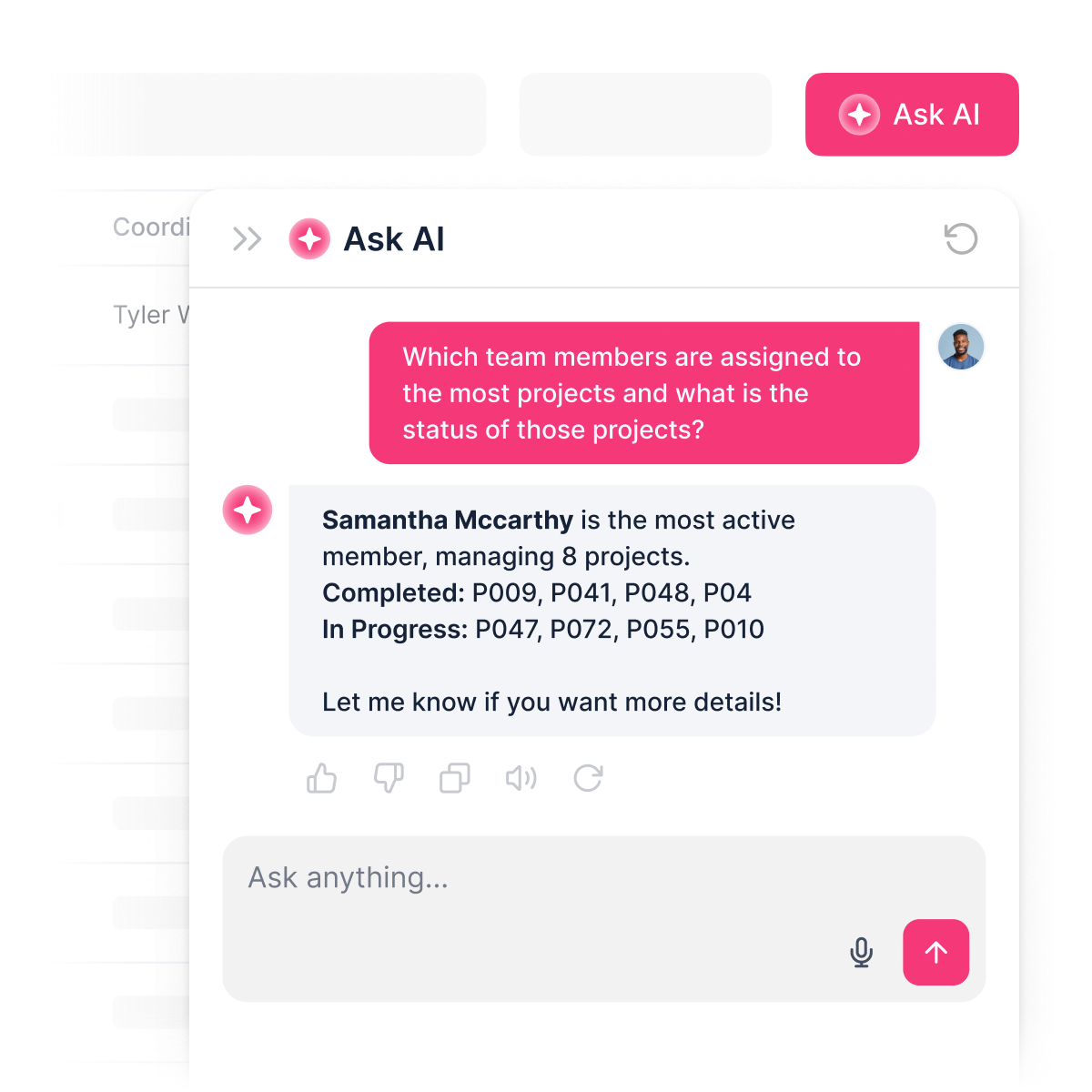

Why Softr vs other software
No more one-size-fits-all tools or costly custom builds. Softr is easy to use and fully customizable, so you can launch faster, adapt as you grow, and skip the complexity of traditional software.

Easy, fast setup
Launch your HubSpot client portal in minutes with drag-and-drop blocks and no coding needed.

Consolidate your stack
Add new portal features, client views, or automations as your client relationships evolve.

Flexible as you grow
Connect your CRM, then manage client docs, messages, and updates all in one secure portal.

Build a fully custom HubSpot client portal in minutes
Connect to your data in seconds
Integrate with your spreadsheets and databases, including Airtable, SQL, Hubspot, Google Sheets, Supabase, BigQuery, and more—in just a few clicks. Your data is always secure and in sync.
Customize layout and logic
Drag and drop customizable building blocks with various views and functionalities. Granular permissions allow you to control what data each user can access, and which actions they can take.
Publish and launch
Ship applications that your team will love in minutes or hours, instead of days or weeks. Deploy on both desktop and mobile.


250+

600+












































Frequently asked questions
A hubspot client portal is a secure online space where your clients can log in to access key information, like deal updates, shared documents, meeting notes, and project timelines—all seamlessly synced with your HubSpot data. It keeps all your client communication and resources in one organized place, so you don’t have to rely on scattered emails or manual updates. This helps streamline collaboration and provides your clients with a professional, self-serve experience.
Building a hubspot client portal with Softr makes it easy to give your clients customized access to the information they need—directly from your HubSpot CRM. You can connect your HubSpot data so clients can log in, view updates, access documents, fill out forms, and see their project progress, all in one secure portal.
No coding is needed. You can start with a template or build your portal from scratch, adjust layouts, control who can see what, and match your branding. It’s quick to launch, simple to maintain, and flexible enough to evolve as your client needs change, making client management much more efficient.
You can build a variety of features in your hubspot client portal, tailored to how you manage your client relationships. Some popular options include:
\- Secure client logins – so each client can access their personalized project or deal data
\- Custom dashboards – to show deal pipelines, project status, or account summaries
\- Forms – for collecting client feedback, onboarding info, or new requests
\- File sharing – so clients can upload and download documents securely
\- Search and filters – to help clients quickly find the information they need
\- Tables, lists, and detailed views – to display deal records, tasks, or meeting notes
\- Comments or status updates – keeping all communications in one place
\- Charts and visualizations – to track performance, KPIs, or timelines
\- Calendar view – for tracking meetings, deadlines, or key milestones
\- Permissions and roles – so clients only see the data relevant to them
All features can be added using Softr’s drag-and-drop builder, so you can easily update or expand the portal as your workflow evolves.
No coding is required. You can build your hubspot client portal entirely using Softr’s visual interface. Everything—from the layout to user roles and data connections—can be configured without any programming knowledge, making it accessible for anyone on your team to manage.
Yes. You can manage multiple clients or teams within the same hubspot client portal. Each user will only see the content and data assigned to them, based on their login and role. This is especially helpful for agencies, consultants, or any organization using HubSpot to collaborate with different stakeholders in one place.
Softr supports a wide variety of data sources that you can connect to your hubspot client portal. These include Airtable, Google Sheets, Notion, Coda, monday.com, HubSpot, Clickup, Xano, Supabase, PostgreSQL, MySQL, SQL Server, MariaDB, BigQuery, and more. You can also connect to additional sources via the REST API.
You’re not limited to just one source—you can bring together data from several platforms into one hubspot client portal. For example, you could pull in records from both Airtable and HubSpot at the same time. Most integrations offer real-time, two-way sync, so your data stays up-to-date automatically.
Yes, Softr gives you full control over how users experience your hubspot client portal. You can tailor the layout, navigation, and content to match your branding and workflows. Each page or block can be shown or hidden based on who’s logged in, so each client or team member only sees what’s relevant to them.
You can also set up different roles, like client, admin, or internal team member, and decide what each role can access or edit. For example, clients will only see their own data, while your internal team can manage all records. Personalized views can also be created by filtering information based on the logged-in user, making the hubspot client portal experience secure and tailored for everyone.
Yes, you can. You don’t need to have your data stored elsewhere to start building your hubspot client portal with Softr. If you’re starting from scratch, you can use Softr Databases, which is integrated right into the platform and works seamlessly with your portal.
If you have existing data in systems like Airtable, Google Sheets, HubSpot, Notion, Coda, monday.com, Supabase, or SQL, you can connect those as well. You can also bring in data from other sources using the REST API connector. No matter where your data is, you’ll have complete control over how it’s organized and displayed in your hubspot client portal.
Yes, you can fully white-label your hubspot client portal in Softr. You can use your own logo, brand colors, fonts, and custom domain so the portal feels like a seamless extension of your organization. All Softr branding can be removed, ensuring your clients only see your company’s identity throughout their experience.
Yes, absolutely. Softr gives you a lot of flexibility to control the design and layout of your hubspot client portal. You can adjust colors, fonts, spacing, and page structure to match your brand guidelines. You decide how each page is organized, which blocks go where, and what different users see when they log in.
To display your HubSpot data, you can use different types of blocks based on your needs:
\- Table blocks – to show structured data like deals, contacts, or sales pipelines
\- List or Card blocks – for things like contact details, resources, or activity logs
\- Detail View – to display information for individual records, such as a client summary
\- Forms – for collecting data from users
\- Charts – to visualize key metrics
\- Calendar blocks – to show upcoming meetings or deadlines
If your needs change later, it’s easy to go back and adjust your portal design in the visual builder.
Softr is designed with security as a top priority. All data is encrypted both in transit (TLS) and at rest, and your hubspot client portal is hosted on secure, reliable infrastructure. You have full control over user permissions, so you can specify exactly who can view or edit different parts of your portal. Role-based access, visibility rules, and global restrictions give you robust security for sensitive client information.
When your Softr app connects to HubSpot or other external systems, your data isn’t stored on Softr—it’s displayed in real time based on your permission settings. You’re always in control of your HubSpot data and who has access.
Softr also follows best practices for authentication, access control, and ongoing platform monitoring to keep your portal and its data safe.
You can start building your hubspot client portal for free. Softr’s Free plan lets you publish one app, with up to 10 app users and 2 user groups, plus support for standard data sources like Softr Databases, Airtable, Google Sheets, and more.
If your hubspot client portal needs more users or advanced features, you can explore the paid plans to find the right fit: <https://softr.io/pricing>
Softr stands out by making it simple to create feature-rich, user-facing apps—like hubspot client portals, CRMs, and internal dashboards—without any coding or developer assistance. What’s unique is how quickly you can launch a live portal and how easily it connects with platforms like HubSpot.
Unlike no-code tools focused on mobile apps (like Glide) or those aimed at developers (like Retool), Softr is built for non-technical teams who want full visual control over layout, user permissions, and experience. You can build directly on real-time data from HubSpot, Airtable, Google Sheets, or Softr Databases, and create secure, branded portals clients and team members can log into.
Everything is customizable—from design to data views to user roles. Plus, with built-in forms, conditional logic, and API support, you don’t need separate tools to launch a polished, powerful hubspot client portal.
Yes. Softr supports a wide variety of integrations, allowing you to connect your hubspot client portal with the rest of your technology stack. You can sync with services like Stripe for payments, Intercom for chat, and automate processes using Zapier, Make, or N8N. Softr also supports REST API and webhooks for advanced workflow automation.
Whether you need to push HubSpot data to another tool, trigger automations based on client actions, or display data from other platforms inside your portal, you can do it all—without writing code.
























