How Officeheads automated 8+ workflows and delivered more value with a "dream" client portal
Tired of back-and-forth communication slowing them down, Officeheads turned to Softr to build a client portal. Now, the team spends less time on emails and more time delivering outstanding services.

<2 days
to build the custom client portal
8+
client workflows enabled
50+
SMB clients using the portal
INDUSTRY
Accounting/Professional Services
USE CASE
Client portal
TECH STACK
Airtable, Zapier, Reach Reporting
“I’ve dreamed of having a client portal for probably 10 years. I tried many different tools, got frustrated, and let it go. Then I played with Softr and immediately went “this is it!”
Rebecca Berneck
CEO, OfficeheadsRebecca Berneck, founder, CEO and “Big Head” of Officeheads, turned her passion for racing vintage motorcycles into a winning formula for small business success. Officeheads provides accounting, bookkeeping, tax, and advisory services to SMBs, helping them improve their financial operations so they can focus on growing their business.
🤔 The Problem
Despite being a tech-savvy accounting firm, Officeheads relied heavily on email for client communication. They faced the challenge of answering repetitive questions about services, tasks, and gaps in understanding about financial reports.
“One of the things I was trying to solve was answering questions about the contract, which is a forever thing," said Rebecca. "Questions like: ‘When are you working on my stuff? How do I get a hold of people? What are you doing for me?’”
Rebecca dreamed of a client portal to address these questions and provide a one-stop directory for clients to access digital accounting tools like Quickbooks. On top of that, many of her advisory clients were in creative industries and not comfortable navigating spreadsheets and reports. She wanted to give them easy-to-understand dashboards and videos instead, so they could use the information more effectively.
But after trying tools like Microsoft Sharepoint — and even hiring a developer to build a custom tool — nothing gave Rebecca the user-friendly portal she envisioned. She was looking for a solution that would allow her to:
- Embed live reporting dashboards from other tools, as well as recorded videos from her team
- Show advisory clients an always up-to-date view of when Officeheads provides services (so the client sees “this week they’re doing payroll,” “this week they’re filing taxes,” etc.)
- Provide different content visibility for different clients from one “master” portal: some broader educational videos and self-serve information goes out to all clients, while each client also has their own set of documents, projects, reports, and videos.
💡 The Solution
After years of trial and error, Rebecca discovered Softr, a no-code platform for portals and internal tools. It allowed her to create the first version of her custom client portal in less than two days using Airtable, another no-code platform, as her database.
Here are the steps she took:
Step 1: Build a database
Rebecca started by populating the basics she knew she wanted in the portal into an Airtable base, including client and project information, team information, contracts, and links to fintech tools she uses.
Step 2: Populate basic pages
Starting with Softr’s client portal template, Rebecca connected her Airtable base and populated standard informational pages (Home page, Fintech tools page, team page, etc), plus a Videos page she could use to embed video files from her team.
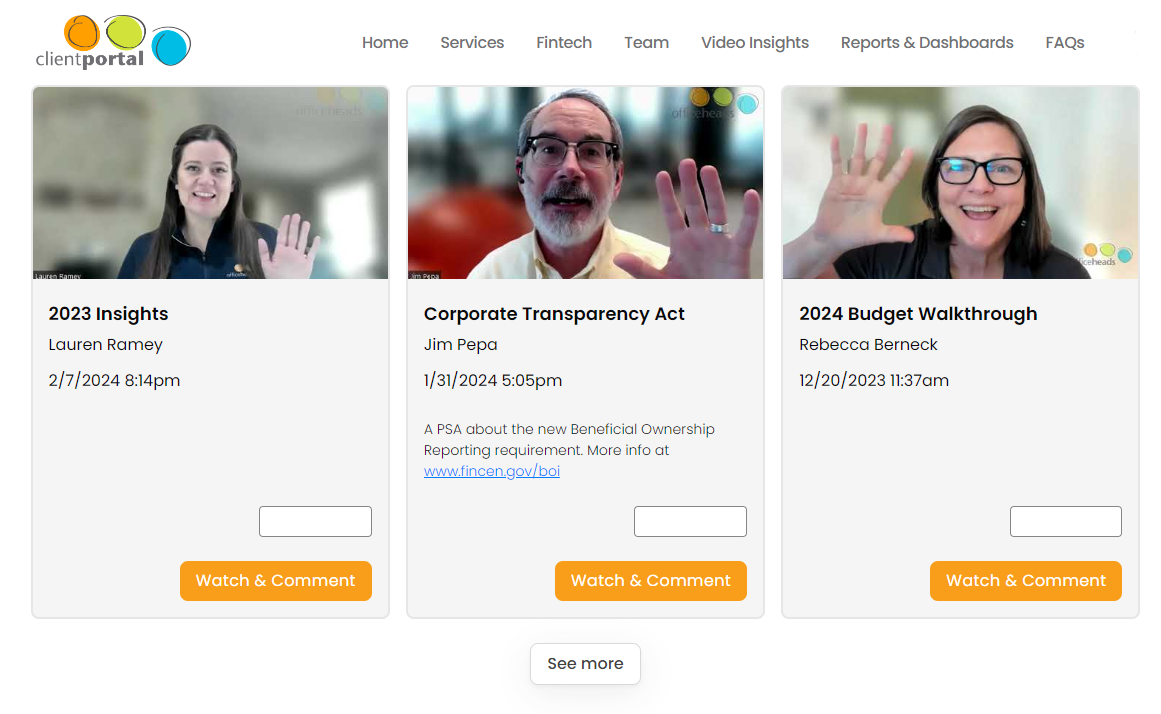
Step 3: Create a dynamic projects section
Rebecca wanted a section of the client portal to specifically answer those “when are you working on my projects?” questions.
- She chose a Kanban view to track one-off projects (like onboarding) and ongoing tasks (like monthly payroll). Recurring tasks stay in an "accepted recurring" column, while one-off tasks move to "completed."
Rebecca also created a calendar view, linked to Airtable, to show when all tasks are being worked on by her team. The calendar is integrated with Zapier to auto-populate recurring tasks based on their schedule (monthly, quarterly, yearly) and when the team works on each client’s books.
💡The Download File feature in Softr also allows Officeheads clients to download the full reports from the portal, something Rebecca previously had to send over email.
Step 4: Embed interactive dashboards
After discovering a tool called Reach Reporting at a conference, Rebecca was thrilled to learn she could use an embed code to paste custom financial reporting dashboards into the Softr portal.

“As soon as we close the previous month, the reports automatically update and show up in the client portal. From there, my clients can go in and see, ‘How was it last year? How was it this year? What's my revenue?’ It’s beautiful.”
- Rebecca Berneck, CEO, Officeheads
Step 5: Set user groups and permissions
Using Softr’s advanced permissions, Rebecca set up user groups for each of her clients so she could customize the portal views and show them only their own content. Officeheads’ team members have access to special pages, including a page listing all clients and an onboarding status page.
🪄 The Impact
Officeheads transformed their client experience with an accounting portal tailored to the needs of their business and clients. Here are the 8 key workflows that Rebecca automated for 50+ clients using the portal built with Softr:
- Self-serve information: View a detailed list of services Officeheads provides, along with FAQs.
- Fintech tool management & training: Quick launch essential tools like QuickBooks Online and access training videos to increase adoption and usage.
- Team communication: See team members, find contact info, and book meetings directly through the portal with Calendly links.
- Project management: View a calendar showing when projects are worked on each month and check the status of one-off and recurring tasks on a dynamic Kanban board.
- Live reports and dashboards: Access interactive dashboards (updated monthly), including profit and loss, balance sheet, cash flow, and budget vs. actual.
- Document management: Download contracts and reports directly from the portal, eliminating the need for email exchanges.
- Custom reports: Some clients get custom dashboards tailored to their needs, with specific relevant business insights.
- Video education: Watch broad educational videos tailored to SMBs, plus insights specific to their business and finances. Clients also have the ability to comment and ask questions.
“Clients can always see what we’re doing for them, and they can actually use the financial information we provide to grow their firms,” said Rebecca, adding the portal makes Officeheads look more professional and cutting edge — it’s even something they show off in sales calls with prospects.
"I’m happy that I have the client portal after dreaming about what I wanted it to be. It makes everything complete of what I want to offer."
💡Rebecca loved the Softr building experience so much, she rebuilt her website on Softr (replacing WordPress) and plans to build an employee portal next.
