
Build your own sharepoint client portal, no code required
Streamline client interactions, share resources, and enhance collaboration with a customizable portal tailored to your business needs.
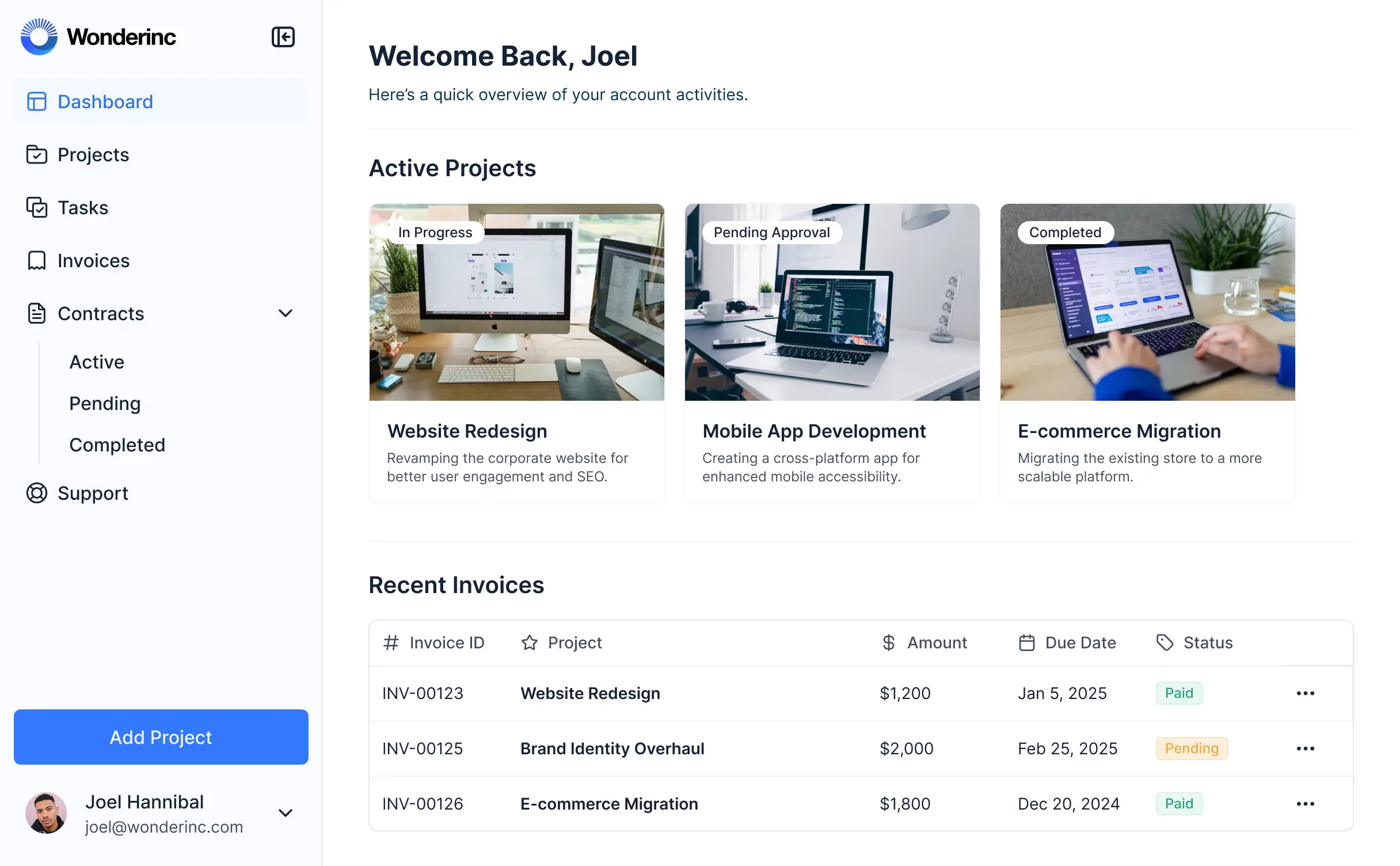
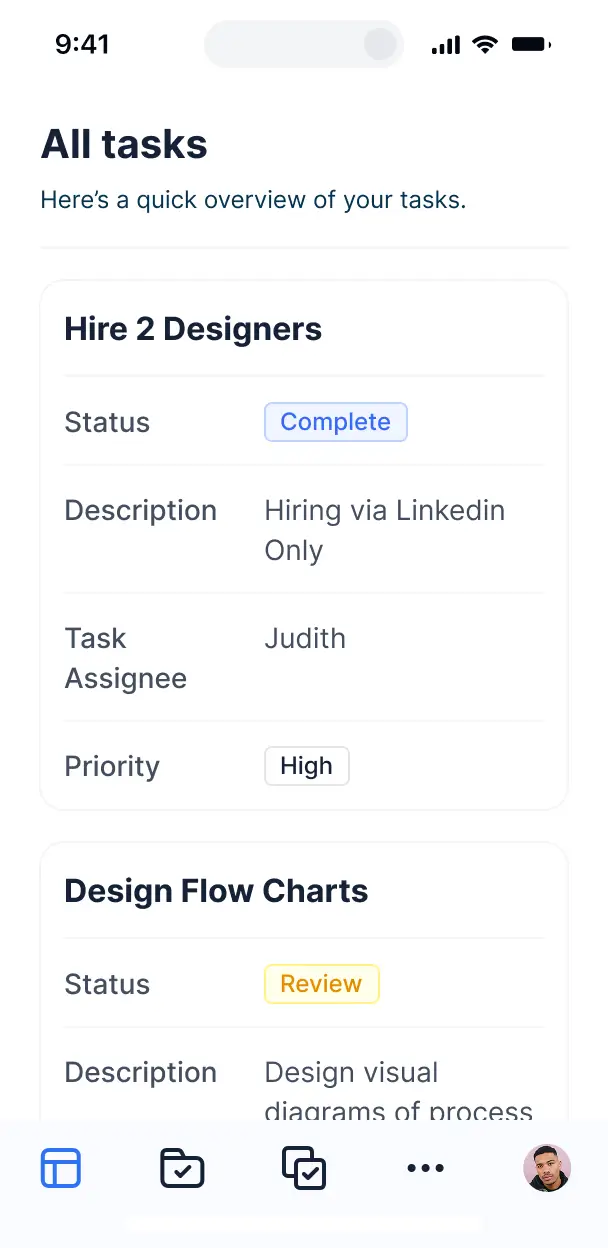






Tailor your client portal to your needs
Customize a SharePoint client portal with only the views and features your team and clients need, and easily adjust as your workflows evolve.
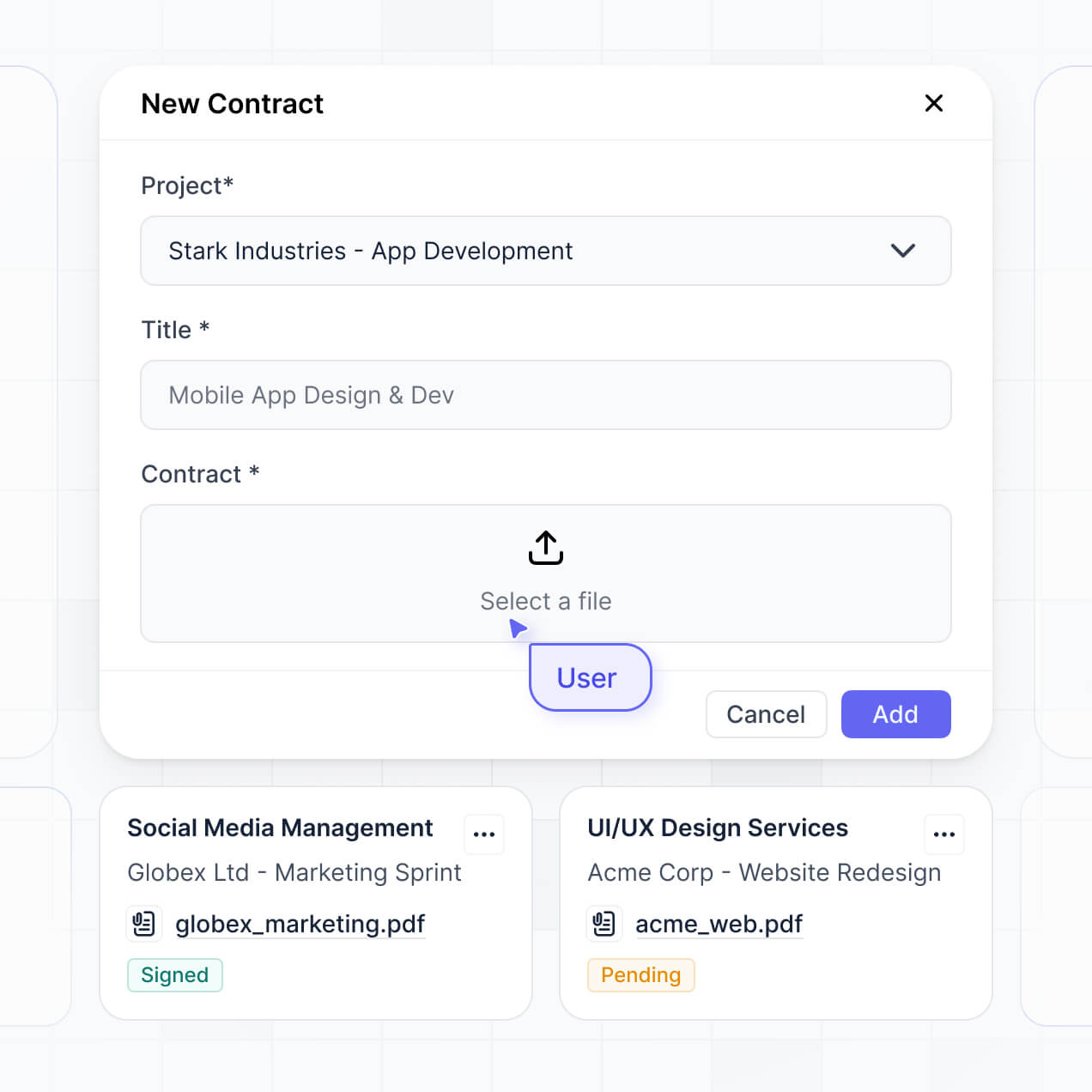
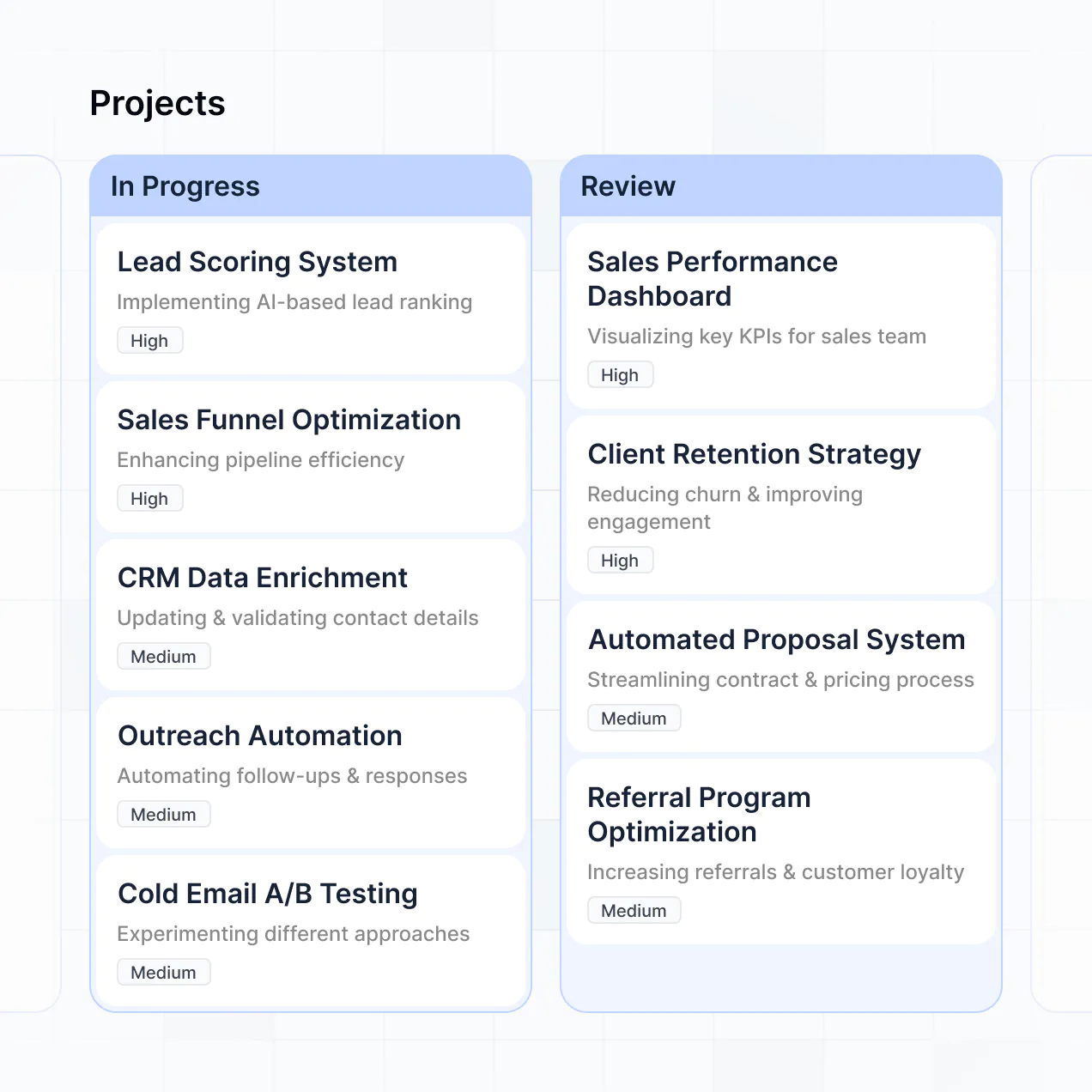
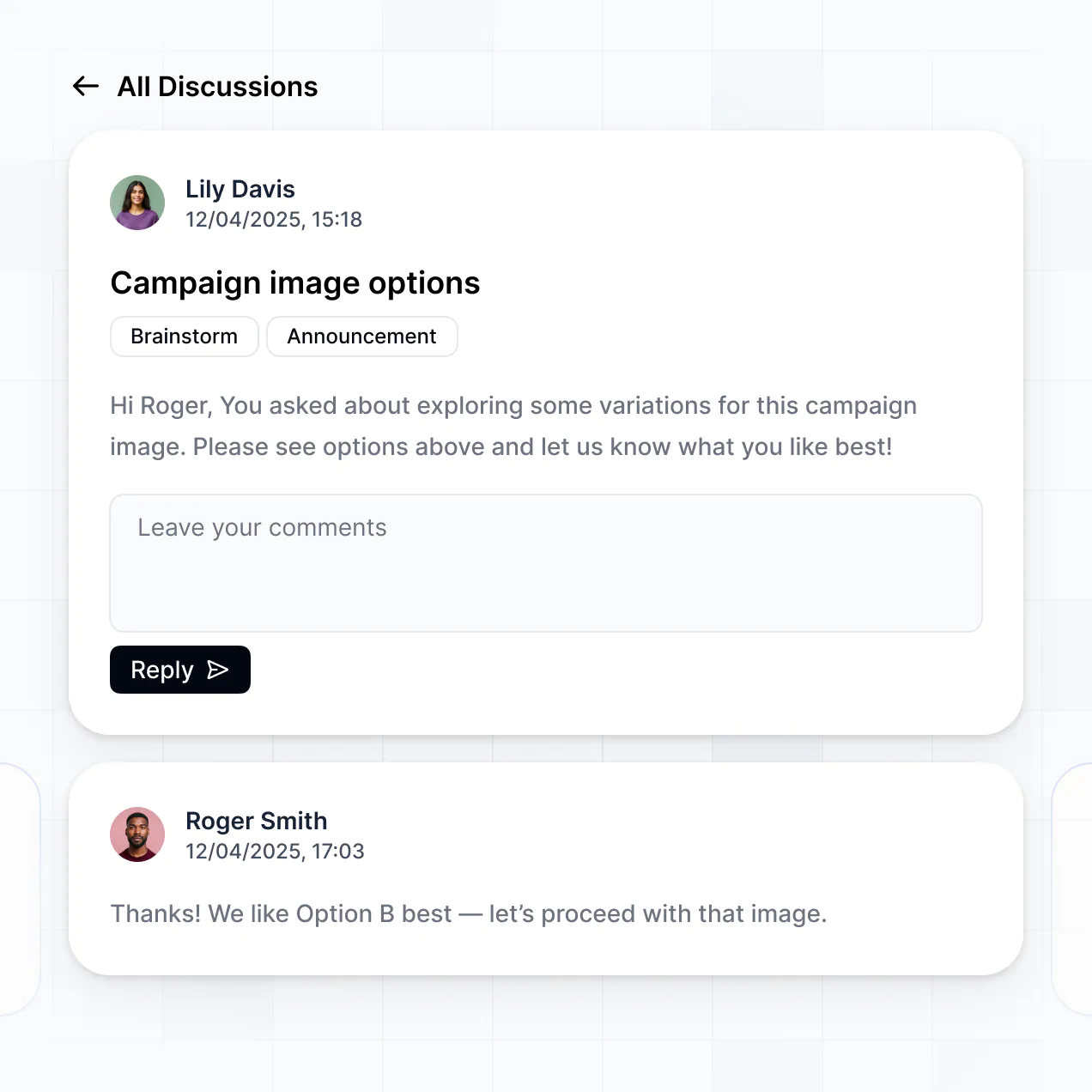
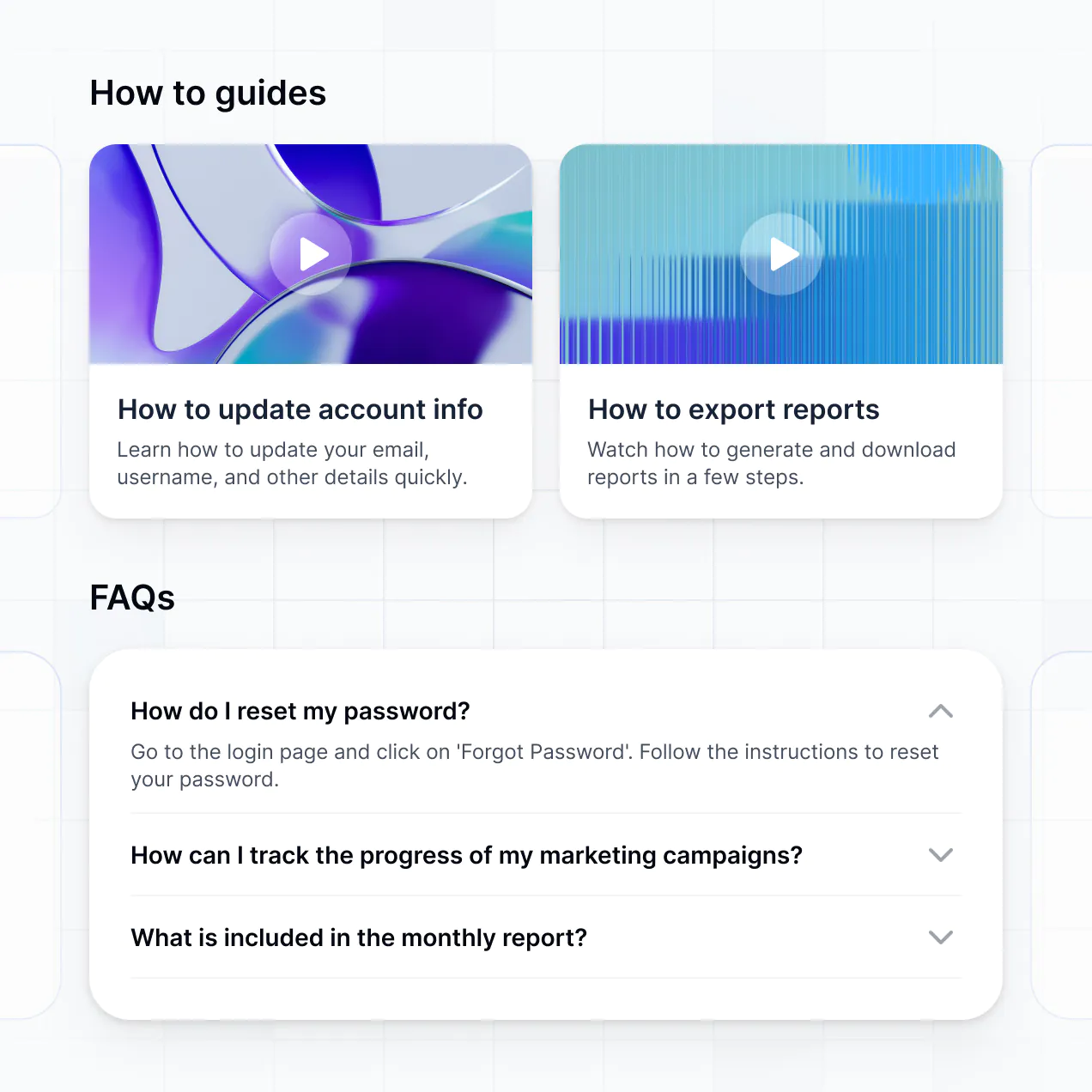
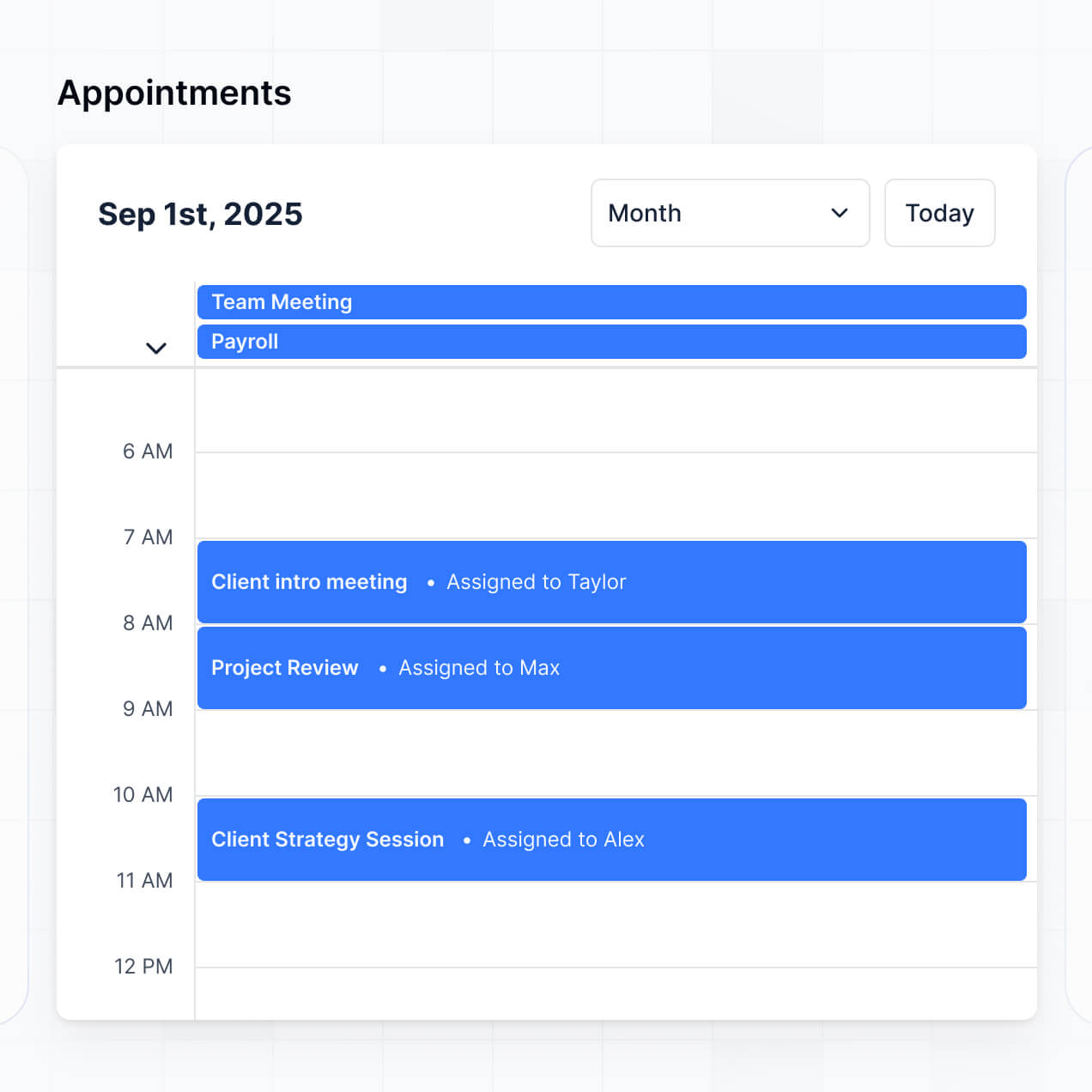
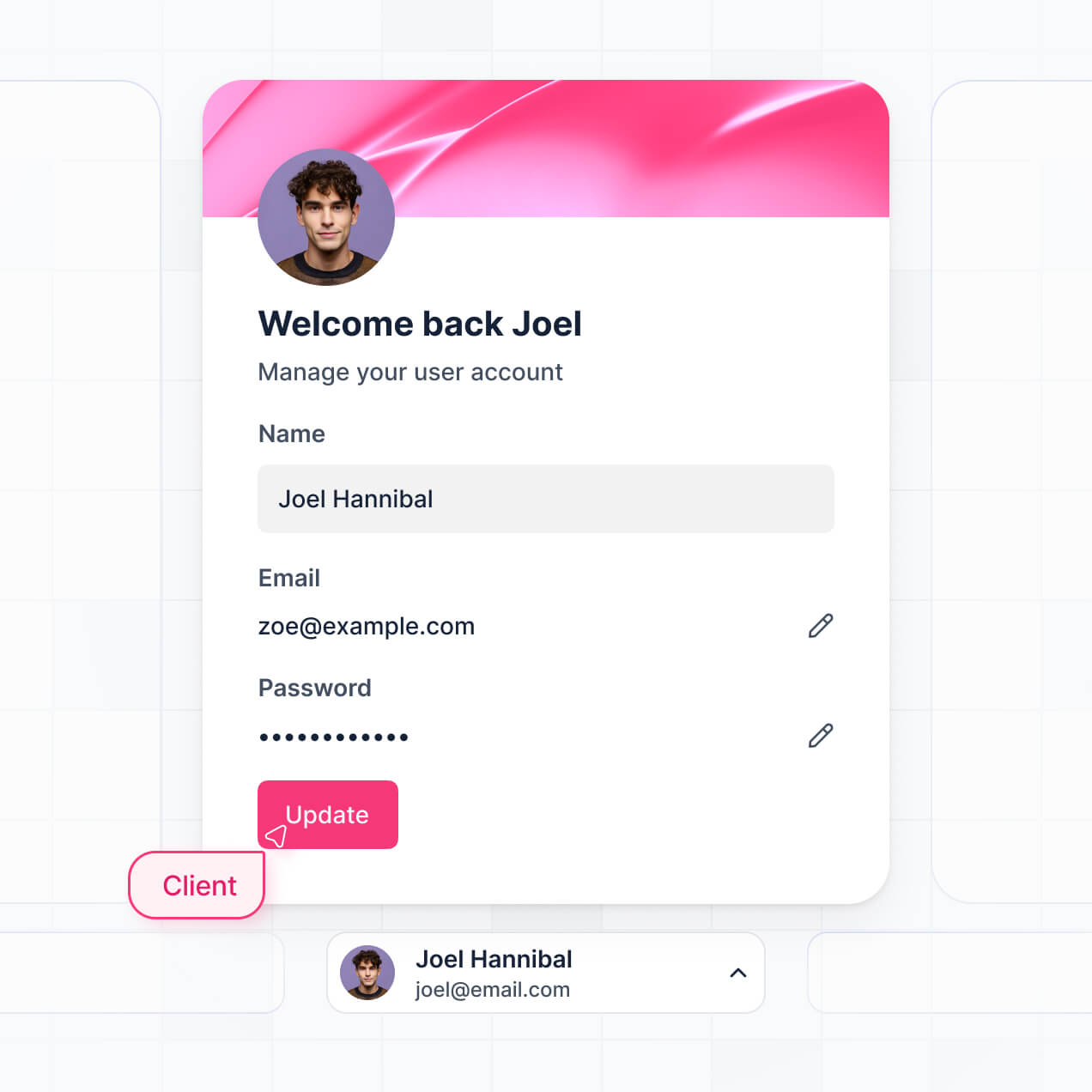

Bring all your client data together in real time
Connect spreadsheets, project management tools, and other systems with real-time sync—or manage everything in Softr Databases. Centralize client and project information efficiently.











Give every client a custom, secure experience.
Provide clients with a branded SharePoint portal for personalized access and document sharing. Set up secure logins and permissions effortlessly.
Easy, secure logins
Your SharePoint client portal is fully responsive, so clients can view documents or updates from any device.
Works on any device
Your SharePoint client portal is fully responsive, so clients can view documents or updates from any device.
Automations
Integrate with tools like Make, Zapier, or N8N to automate notifications, file uploads, and client requests.
User groups
Create distinct logins for each client or partner group, providing personalized SharePoint dashboards and resources.
Advanced permissions
Set granular access rules for client folders, files, or pages so each user only sees their authorized content.
Security
Safeguard client data within SharePoint. Softr ensures SOC2 and GDPR compliance for secure document management.
.svg)
An AI assistant for your clients
Clients get instant answers to IT or account questions directly in the portal, powered by Softr’s built-in AI assistant.
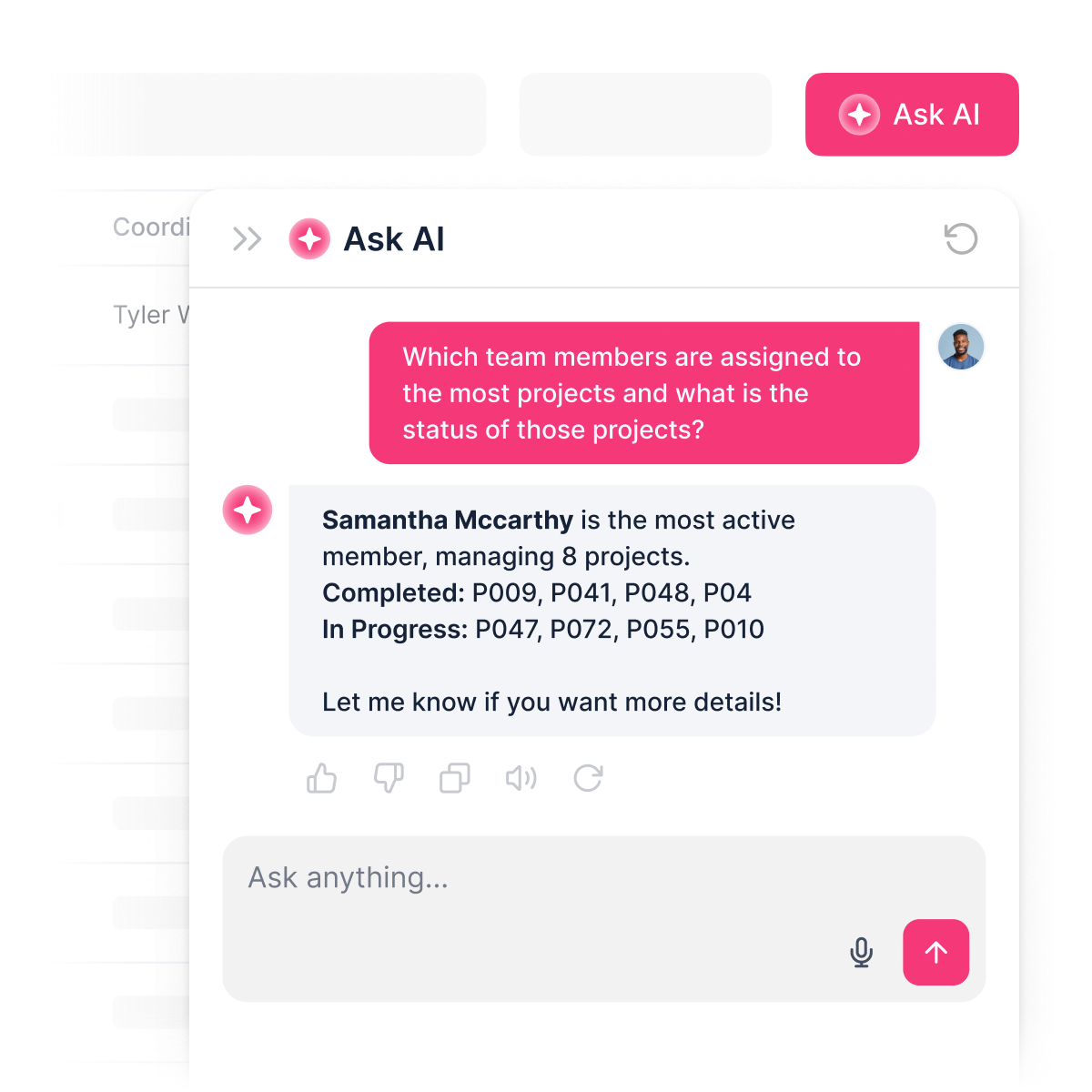

Why Softr vs other software
No more one-size-fits-all tools or costly custom builds. Softr is easy to use and fully customizable, so you can launch faster, adapt as you grow, and skip the complexity of traditional software.

Easy, fast setup
Launch your SharePoint client portal in minutes with drag-and-drop blocks and simple templates.

Consolidate your stack
Add secure document sharing or client-specific pages as your portal needs change—no rebuild required.

Flexible as you grow
Centralize client portals, dashboards, and forms—no more juggling multiple SharePoint tools.

Build a fully custom client portal in minutes
Connect to your data in seconds
Integrate with your spreadsheets and databases, including Airtable, SQL, Hubspot, Google Sheets, Supabase, BigQuery, and more—in just a few clicks. Your data is always secure and in sync.
Customize layout and logic
Drag and drop customizable building blocks with various views and functionalities. Granular permissions allow you to control what data each user can access, and which actions they can take.
Publish and launch
Ship applications that your team will love in minutes or hours, instead of days or weeks. Deploy on both desktop and mobile.


250+

600+












































Frequently asked questions
A SharePoint client portal is a secure web-based space built on SharePoint where your team and clients can log in to access important documents, project updates, timelines, and other shared resources. It centralizes communications and information, so you no longer need to juggle multiple email threads or file-sharing tools. This helps everyone stay organized and ensures your clients always have access to the latest information from your team.
Softr makes it simple to build a SharePoint client portal tailored to your organization’s workflow. You can connect your SharePoint data and other tools, and set up a portal where clients can securely log in, view project updates, fill out forms, and access shared files—all from one place.
You don’t need any coding skills. You can choose a template or design from scratch, customize the layout, control who sees what, and brand the portal to match your organization. It’s fast to set up, easy to maintain, and flexible enough to grow as your needs change. It helps your team work more efficiently and keeps your client communications streamlined and professional.
With Softr, you can build a variety of features into your SharePoint client portal, depending on your workflow. Some of the most common features include:
\- User logins – so each client or team member can securely access their own information
\- Custom dashboards – to show project progress, task lists, or important dates
\- Forms – for onboarding, feedback, or request submissions
\- File sharing – clients and staff can upload or download documents directly in the portal
\- Search and filters – to allow users to quickly find files or updates
\- Tables, lists, and detail views – to display information like project milestones, contacts, or deliverables
\- Comments or status updates – to keep all communication in one place
\- Charts – for visualizing progress, timelines, or performance metrics
\- Calendar view – for tracking meetings, deadlines, or events
\- Permissions and roles – so only the right people see sensitive information
All of these can be set up using Softr’s drag-and-drop interface and updated as your SharePoint client portal evolves.
No coding is needed. You can build your SharePoint client portal entirely with Softr’s visual editor. From the layout to user permissions, everything can be customized without writing any code.
Yes. You can manage multiple clients or teams within a single SharePoint client portal. Each user will only see the documents, updates, and resources assigned to them, based on their login and permissions. This is ideal for organizations, consultancies, or departments that need to provide tailored access to different stakeholders all in one place.
Softr supports a wide variety of data sources for your SharePoint client portal. You can connect with Airtable, Google Sheets, Notion, Coda, monday.com, HubSpot, Clickup, Xano, Supabase, PostgreSQL, MySQL, SQL Server, MariaDB, BigQuery, and more. You can also bring in data from other sources using the REST API.
You’re not limited to just one. You can connect multiple data sources and display them side by side within your SharePoint portal—so, for example, you could show client documents from Airtable alongside task lists from monday.com. Many sources support real-time, two-way sync to keep everything up to date automatically.
Yes, Softr gives you complete control over how users interact with your SharePoint client portal. You can tailor the layout, navigation, and content to align with your organization’s brand and workflow. Each section or page can be shown or hidden based on who’s logged in, ensuring that each client or team only accesses what’s relevant to them.
You can also define different roles, such as client, admin, or internal team member, and set specific permissions for each. For example, clients can only view their own documents, while admins have access to manage all files and users. You can even create personalized views by filtering content based on the logged-in user.
This level of customization is especially helpful when you’re coordinating multiple clients or projects within the same SharePoint portal, keeping everything organized, secure, and user-friendly.
Yes, you can. You don’t need to have your data stored elsewhere to start building your SharePoint client portal with Softr. If you’re starting from scratch, you can use Softr Databases, which is built into the platform and connects seamlessly with your portal.
If you do have existing data in platforms like Airtable, Google Sheets, Notion, Coda, monday.com, Supabase, or SQL, you can connect those as well. You also have the option to use the REST API connector to bring in data from other sources. This gives you control over how your documents, files, and client information appear and are managed in the SharePoint portal.
Yes, you can fully white-label your sharepoint client portal in Softr. You can use your own logo, brand colors, fonts, and custom domain to ensure the portal aligns perfectly with your organization’s branding. All Softr branding can be removed, so users interacting with your sharepoint client portal see only your company’s identity throughout their experience.
Absolutely! Softr gives you extensive control over both the design and layout of your sharepoint client portal. You can customize colors, fonts, spacing, and the structure of each page to reflect your brand guidelines. It’s easy to arrange content blocks, determine what data is displayed, and control what each user group sees upon logging in.
To display your SharePoint content, you can use a variety of blocks:
\- Table blocks – to show documents, lists, or project data
\- List or Card blocks – to highlight team information, announcements, or resources
\- Detail View – for displaying specific documents or project details
\- Forms – to collect information from users
\- Charts – to present analytics or usage insights
\- Calendar blocks – for scheduling or tracking important dates
If you want to make changes later, you can quickly update your portal’s design using Softr’s drag-and-drop builder.
Softr takes security seriously. All data in your sharepoint client portal is encrypted in transit (TLS) and at rest, and your portal is hosted on secure, reliable infrastructure. You have robust control over who can access and modify content through role-based permissions, user management, and visibility settings tailored to your sharepoint client portal.
If your portal connects to external sources like SharePoint, Airtable, or SQL, Softr does not store your data—instead, it displays it in real time according to your access settings. You always retain control over your data and can manage who views or edits each resource.
Softr follows industry standards for authentication, access control, and platform monitoring to ensure that your sharepoint client portal remains safe and compliant.
You can start building your sharepoint client portal for free. Softr offers a Free plan that lets you publish one portal with up to 10 users and 2 user groups, including integration with major data sources like Softr Databases, SharePoint, Airtable, and Google Sheets.
If your sharepoint client portal requires more users or advanced features, you can explore Softr’s paid plans for additional capacity and capabilities. You can find a detailed breakdown of plans and pricing at: <http://softr.io/pricing>
Softr is designed to help you build fully functional, user-facing portals—like a sharepoint client portal—without writing code or relying on developers. Softr stands out for its quick setup, seamless integrations, and the ability to connect with your existing SharePoint or other data sources in real time.
Compared to other no-code tools that may focus on mobile apps or require technical expertise, Softr is built for non-technical users who want full control over layout, user permissions, and branding. You can visually customize every aspect of your sharepoint client portal, from design elements to granular access levels.
With features like user roles, forms, conditional visibility, and out-of-the-box APIs, Softr enables you to launch a secure, branded portal quickly—no need to combine multiple tools to achieve your vision.
Yes, you can automate workflows and integrate your sharepoint client portal with other tools. Softr supports a broad range of integrations, allowing your portal to connect with popular services like Microsoft Teams, Zapier, Make, and N8N for process automation. You can also use REST APIs and webhooks for advanced scenarios.
Whether you need to move data between SharePoint and other platforms, trigger actions when users interact with your portal, or display information from integrated apps, you can set it up within Softr—no coding required.
























