
Build your own excel crm, no code required
Organize contacts, track interactions, and manage tasks with a customizable CRM tailored to your team's workflow and goals.






Customize your CRM around your processes
Set up your CRM with just the fields and workflows you need for your business. Add new views or features as your processes change—no code needed.

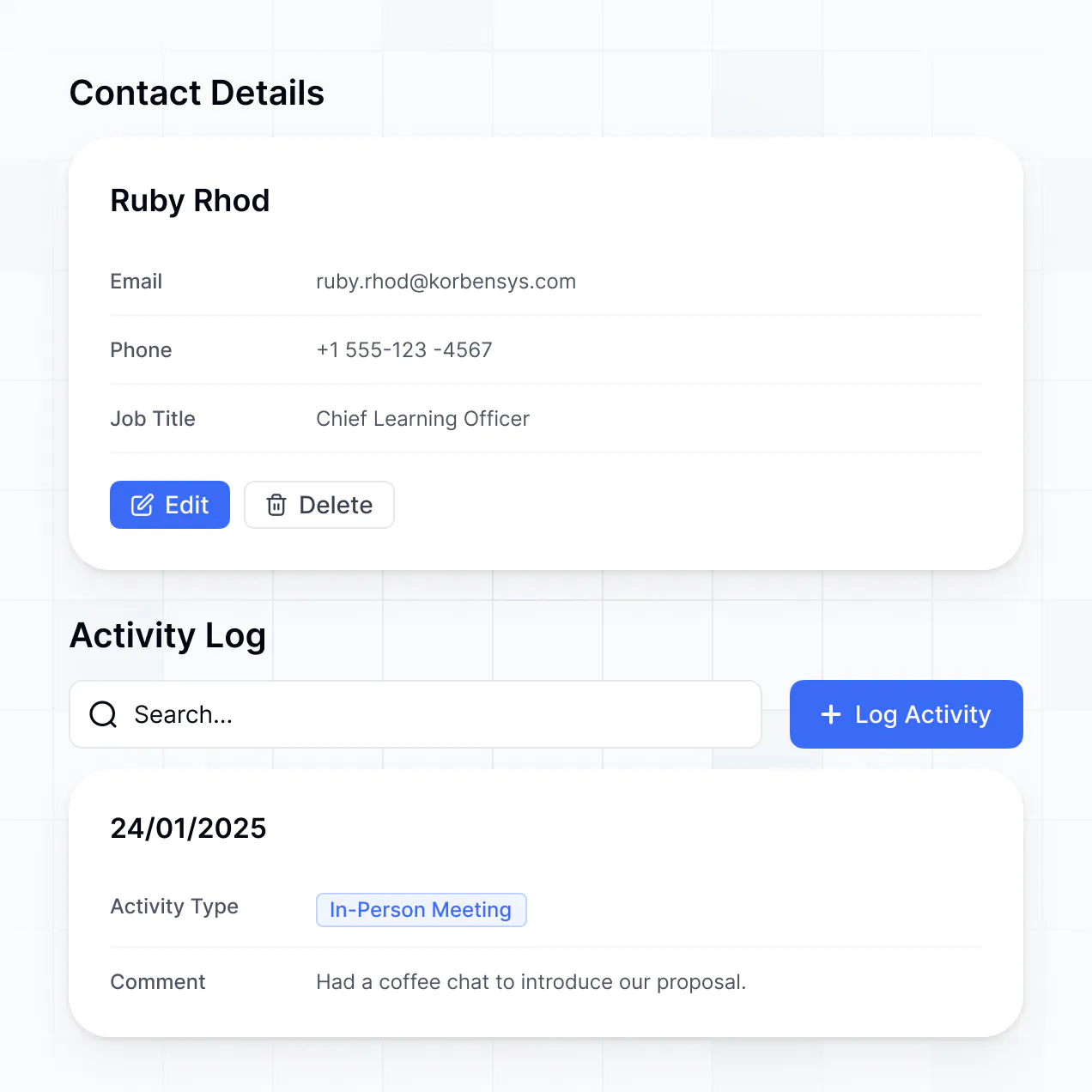

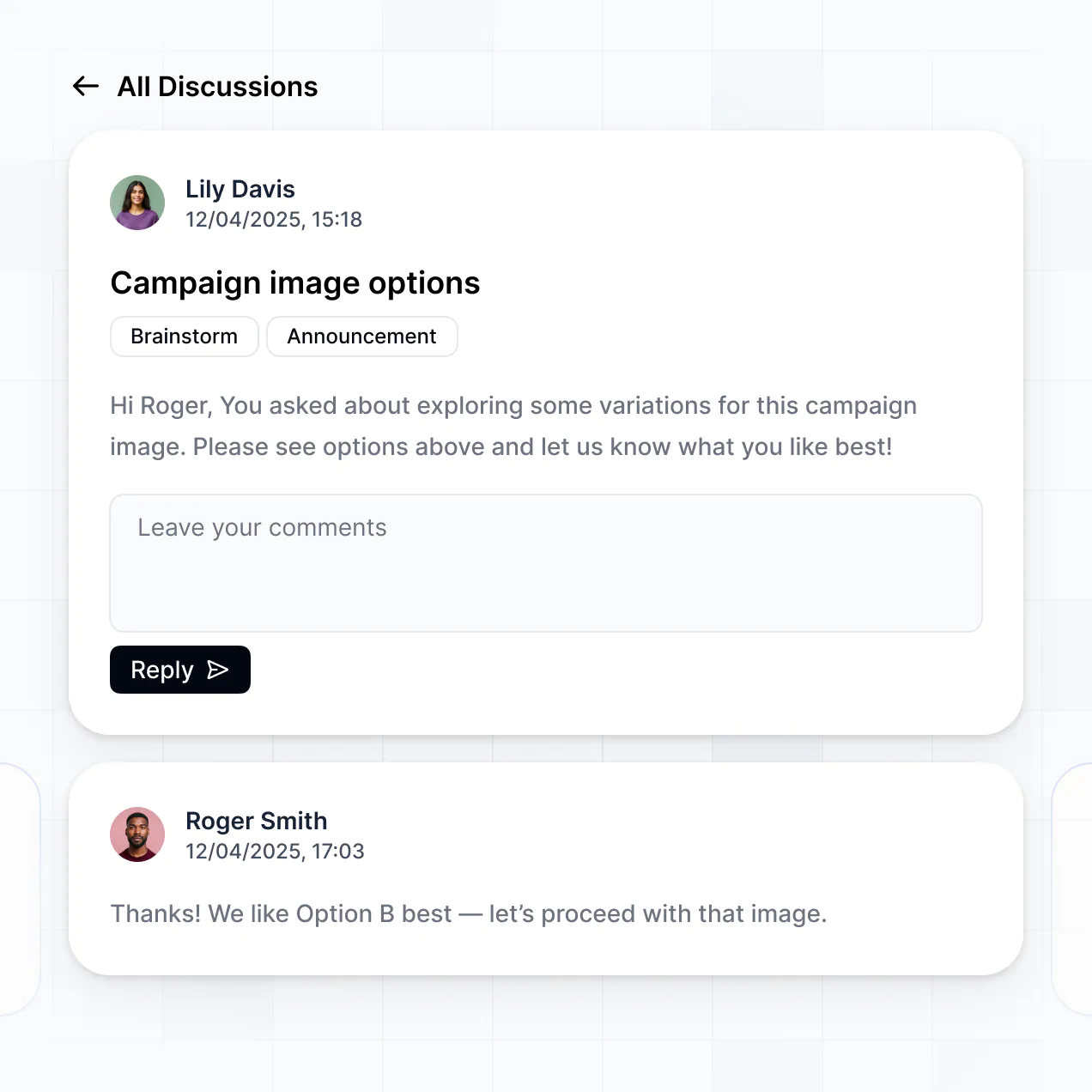


Unify your client data in real time
Connect spreadsheets, CRMs, and other systems with real-time sync—or manage everything in Softr Databases. Centralize client and workflow data for efficiency.











Custom access for every team. Built-in security, no dev time.
Give your sales and support teams the right CRM tools and secure access. Set up logins, user groups, and permissions—no IT help required.
Advanced permissions
Give different CRM users tailored access so each team member sees only the leads, contacts, and deals relevant to them.
User groups
Give different CRM users tailored access so each team member sees only the leads, contacts, and deals relevant to them.
Automations
Connect with Make, Zapier, or N8N to automate follow-ups, reminders, or updates in your CRM.
Works on any device
Access and update your CRM on desktop or mobile. All apps are mobile-ready from the start.
Easy, secure logins
Let your team log in with Google, email, or SSO for fast, secure CRM access—no IT tickets needed.
Security
Keep customer and deal data safe with SOC2 and GDPR compliance, plus granular access controls.
.svg)
Give sales teams an AI assistant
Sales reps can ask AI about leads, deals, or contacts and get instant answers—right inside your CRM, powered by Softr.
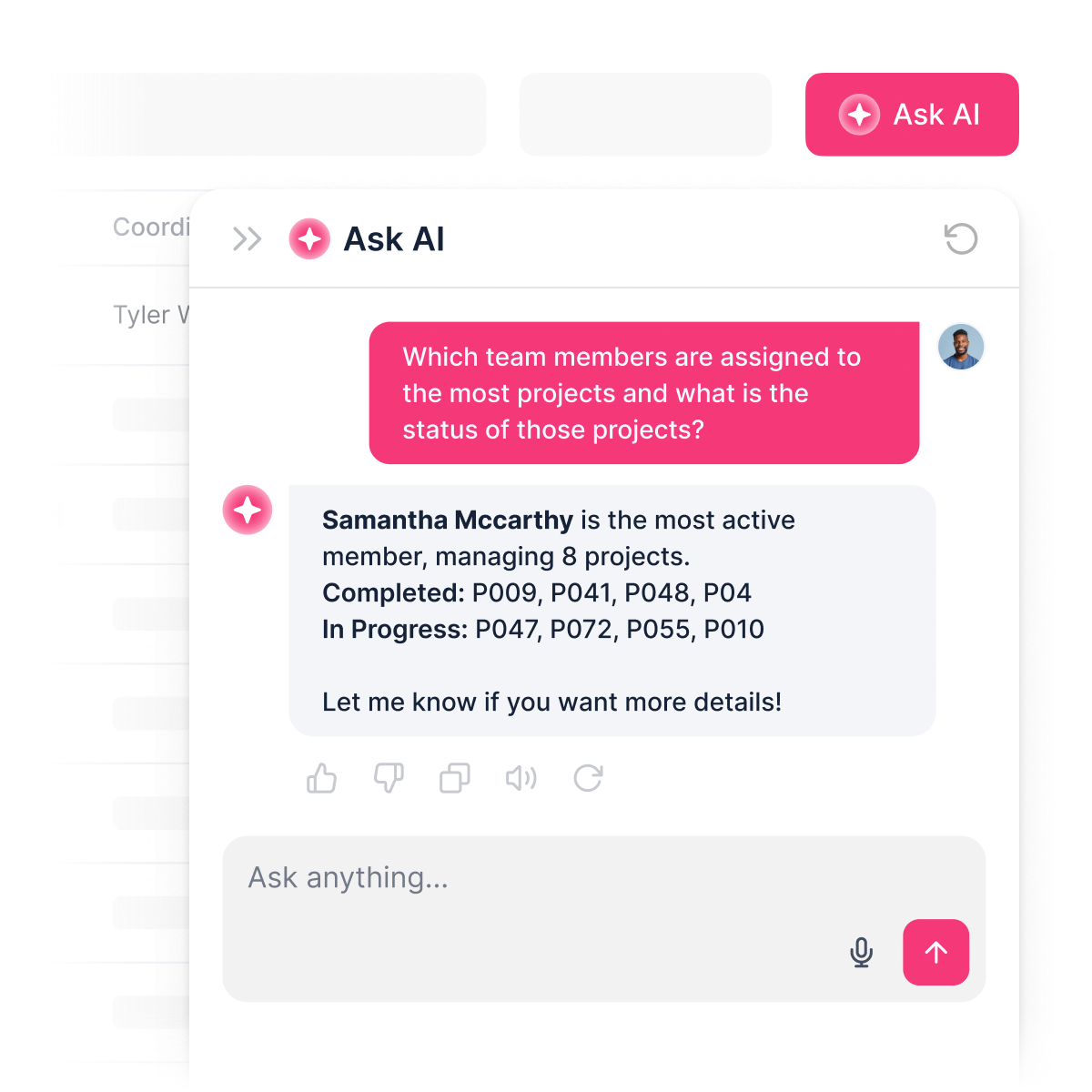

Why Softr vs other software
No more one-size-fits-all tools or costly custom builds. Softr is easy to use and fully customizable, so you can launch faster, adapt as you grow, and skip the complexity of traditional software.

Easy, fast setup
Build your Excel CRM in minutes with intuitive drag-and-drop tools and ready-made templates.

Consolidate your stack
Add contacts, fields, or automations as your Excel CRM needs change—no rebuild needed.

Flexible as you grow
Start with your CRM, then add forms, dashboards, or internal tools—all in one place.

Build a fully custom CRM in minutes
Connect to your data in seconds
Integrate with your spreadsheets and databases, including Airtable, SQL, Hubspot, Google Sheets, Supabase, BigQuery, and more—in just a few clicks. Your data is always secure and in sync.
Customize layout and logic
Drag and drop customizable building blocks with various views and functionalities. Granular permissions allow you to control what data each user can access, and which actions they can take.
Publish and launch
Ship applications that your team will love in minutes or hours, instead of days or weeks. Deploy on both desktop and mobile.


250+

600+












































Frequently asked questions
An excel crm is a centralized system where your team can manage contacts, track sales leads, record interactions, and organize customer information, all powered by your Excel data. Instead of juggling multiple spreadsheets or emails, everything is accessible and updated in real time. This helps your team stay organized, collaborate efficiently, and keep track of every client interaction from one easy-to-use platform.
Softr makes it simple to create an excel crm tailored to your workflow. You can connect your existing Excel data and quickly set up a CRM where your team can manage contacts, view pipelines, assign tasks, and update records—all in one place.
You don’t need to write any code. Start with a template or build from scratch, customize the layout, manage access permissions, and brand the crm for your organization. It's fast to launch, easy to update as your process evolves, and flexible enough to grow with your business needs, keeping your sales and support activities on track.
You can design a variety of features for your excel crm to fit your team’s process. Common options include:
\- User logins – so each team member can securely access their own dashboard and data
\- Custom dashboards – to show sales pipelines, contact lists, and activity overviews
\- Forms – for adding new leads, updating contact details, or logging interactions
\- File sharing – to upload or download customer documents and proposals
\- Search and filters – to quickly find contacts, deals, or records
\- Tables, lists, and detail views – to organize and display customer information, tasks, or opportunities
\- Comments or notes – to keep track of conversations and follow-ups
\- Charts – to visualize sales performance, lead sources, or progress
\- Calendar view – for tracking meetings, follow-ups, and important dates
\- Permissions and roles – so each team member only sees data relevant to them
All of this is built with Softr’s drag-and-drop blocks, so you can easily add or adjust features as your crm grows.
No coding is needed. You can build your excel crm entirely using Softr’s visual editor. From page layouts to access permissions, everything is customizable without having to write a single line of code.
Yes. You can manage multiple clients or teams in a single excel crm. Each user only sees the records and information assigned to them, based on their login and role. This is especially helpful if you’re handling various accounts, sales pipelines, or customer interactions within the same platform.
Softr supports a wide range of data sources for your excel crm. You can connect to Airtable, Google Sheets, Notion, Coda, monday.com, HubSpot, ClickUp, Xano, Supabase, PostgreSQL, MySQL, SQL Server, MariaDB, BigQuery, and more. You can also connect additional sources using the REST API.
You’re not limited to just one data source. You can bring in data from multiple places at once and view them side by side in your crm. Most sources offer real-time, two-way sync, so updates in your crm or in the original data source will stay in sync automatically.
Yes, you have full control over how users experience your excel crm. You can customize the layout, navigation, and which records or sections are shown, so it matches your workflow and branding. Each page or block can be made visible or hidden based on who is logged in, ensuring each user only sees what’s relevant to them.
You can define different user roles, such as sales rep, manager, or admin, and set exactly what each role is allowed to view or edit. For instance, team members can see only their assigned leads, while managers can oversee the entire crm. You can also create filtered views based on the logged-in user, keeping the crm secure and tailored to each person’s needs.
Yes, you can. You don’t need to import data from another tool to get started with your excel crm on Softr. If you’re starting from scratch, you can use Softr Databases, which works seamlessly with your crm and lets you build your data structure as you go.
If you already have customer data in Airtable, Google Sheets, or other platforms, you can connect those as well. You can also use the REST API connector to bring in data from other locations. This gives you flexibility in how you manage and display your crm data.
Yes, you can fully white-label your excel crm in Softr. You can use your own logo, brand colors, fonts, and custom domain to make your crm feel like a natural extension of your organization. You can also remove all Softr branding, so users interacting with your crm only see your company’s identity throughout the experience.
Yes, you can. Softr gives you a lot of flexibility to control both the design and layout of your excel crm. You can adjust colors, fonts, spacing, and page structure to match your organization’s branding. You can also decide how each page of your crm looks, arrange blocks for different data views, and set what different users see when they log in.
To display your crm data, you can add different types of blocks depending on your needs:
\- Table blocks – to show structured data like contact lists, deal pipelines, or sales activities
\- List or Card blocks – to highlight leads, accounts, or team tasks
\- Detail View – to show one record at a time, such as a customer profile or opportunity
\- Forms – for capturing new records or updating data
\- Charts – to visualize sales metrics or performance
\- Calendar blocks – to display follow-ups or scheduled activities
If your content or design needs change later, you can easily make updates in the visual builder.
Softr is built with security in mind. All data is encrypted in transit (TLS) and at rest, and your excel crm is hosted on secure, reliable infrastructure. Softr gives you full control over who can access and manage different parts of your crm. You can set up role-based permissions, manage users directly within your data source, set visibility rules, and apply global restrictions to protect sensitive information across your crm.
If your crm is connected to external data sources like Airtable, Google Sheets, or SQL, Softr doesn’t store your data—it displays it in real time based on your access settings. You’re always in control of your crm data and who can view or update it.
Softr also follows industry best practices for authentication, access control, and monitoring to help keep your excel crm data safe.
You can get started for free. Softr’s Free plan lets you publish one app—like your excel crm—with up to 10 app users and 2 user groups, and supports all standard data sources including Softr Databases, Airtable, Google Sheets, and more.
If your excel crm needs more users or advanced features, check out the paid plans here: <http://softr.io/pricing>
Softr is designed to make it easy to build user-facing apps like an excel crm, without any coding or developer support. It stands out by letting you quickly turn spreadsheets or databases into a fully functional crm, and by connecting directly to your live data.
While other no-code tools may focus on mobile apps or developer-heavy customizations, Softr is built for non-technical teams who need full control over crm layouts, workflows, and permissions. You can build on top of data from Excel, Google Sheets, Airtable, Softr Databases, or SQL, and create secure, branded crms that your team can log into.
Everything can be customized visually, from content and design to user roles and permissions. And Softr’s built-in features like forms, conditional logic, and API support mean you don’t have to juggle multiple tools to get your crm up and running.
Yes. Softr supports a wide range of integrations so you can connect your excel crm to the rest of your workflow. You can sync with tools like Stripe for payments, Intercom for chat, and automate tasks using Zapier, Make, and N8N. Softr also supports REST API and webhooks if you need more advanced automation.
Whether you want to send crm data to another system, trigger automations based on updates, or pull in information from other platforms, you can build these workflows into your excel crm—no coding required.
























