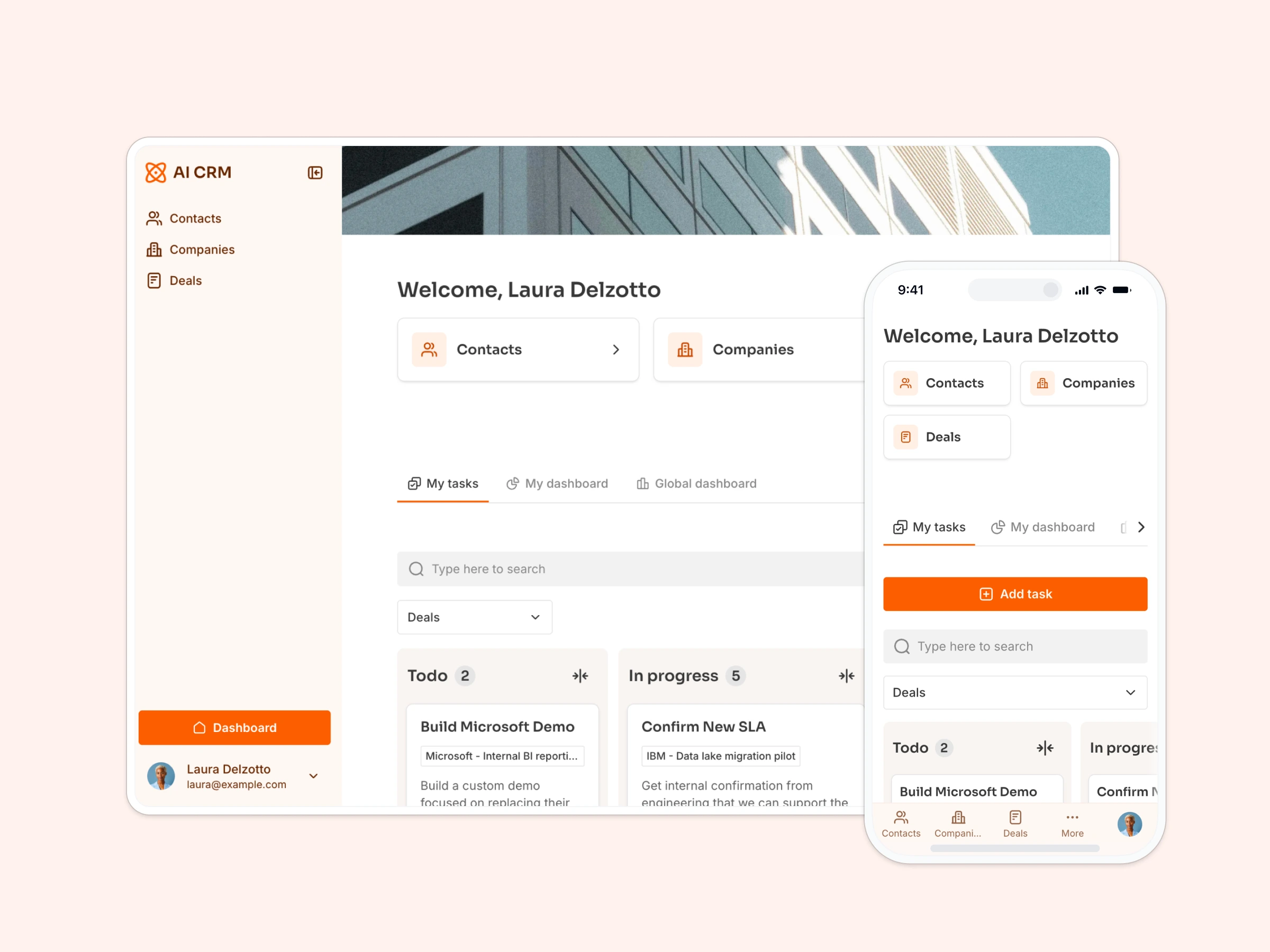An external directory site that helps SaaS companies promote service partners, making them easier for customers to find.

Overview
This free template helps you build a searchable partner directory on top of your existing data—no custom code or expensive software required.
It includes a sample database to show how to structure your directory data, but you can easily connect other Softr-supported sources like Airtable, Google Sheets, Notion, HubSpot, or monday.com.
Whether you embed the directory into your website or host it as a standalone microsite, it gives you full control over listings, requests, and user submissions.
Why use this partner directory template
- Make it easier for customers to find the right partner: Provide a searchable, filterable partner list (public or gated) to reduce friction for customers trying to find help.
- Keep your directory up to date: Add, edit, or remove partner profiles from a connected database anytime. No dev team required.
- Let partners self-submit to join: Use forms to collect partner applications, content, or profile updates—streamlining your ops.
Template features:
- Public listing of service partners
Show a searchable list of partner in a public-facing or gated site, or embed the directory into your current website.
- Partner listing management
Easily add, edit, and remove partners from the directory to ensure listings are always up to date.
- Customer contact requests
Enable your customers to contact partners from directory listing pages to find out what they need and request services.
- Partner submissions
Allow potential partners to submit their own listings or request to join your program.
- Search and filter
Allow users to search listings to easily find what they need.
- Works on any device
Allow users to access the platform from any device with a fully responsive design. You can even turn your app into a downloadable mobile app with Softr's PWA feature.
Who is this partner directory template for?
This template is perfect for:
- SaaS companies: Promote implementation or integration partners and make them easy to find.
- Accelerators & VCs: Highlight your portfolio companies or mentors in one centralized place.
- Industry associations: Showcase certified vendors or service providers to help members find support.
- Marketplaces: Feature verified sellers, service providers, or freelancers in a searchable format.
- Agencies & consultants: Share strategic partners or collaborators with clients and prospects.


“What we love most about Softr is the instantaneous, customizable power a no-code platform allows.”
- 1
- 2
- 3
- 4
Frequently asked questions
- Do I need a Softr account to use this template?
Yes, you’ll need a Softr account (free to start) to use this template.
- Can I embed the partner directory on my own site?
Yes. After you publish the directory, you can add it to your website, blog, or landing page.
- Can users filter or search partners by category or location?
Absolutely. You can customize your filters to include any fields in your data—like region, services, certifications, or pricing tiers.
- Can I allow partners to submit or edit their own listing?
Yes. You can enable form submissions, content updates, or even give partners access to edit just their record using Softr’s user permissions.