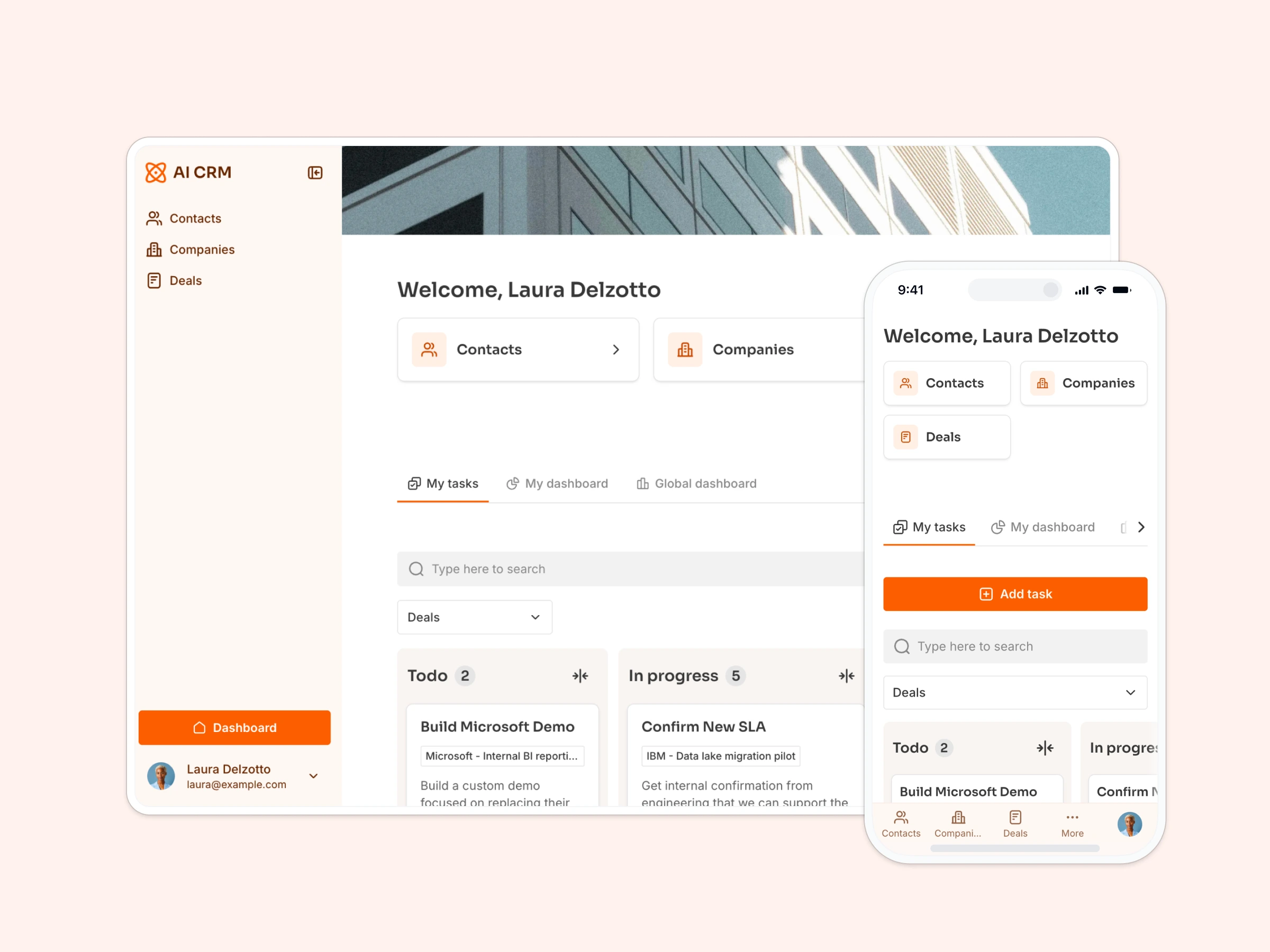Overview
This free template helps you build a custom time-tracking app on top of your existing data, so you can stop relying on spreadsheets or manual tracking systems.
It includes a sample database to show how to structure your data for a time-tracking use case, and it works with any Softr-supported data source like Google Sheets, Notion, HubSpot, and more.
Why use this employee time tracker template
- See where time is going, instantly: Track billable hours and internal tasks across teams and projects — all in one place.
- Give each role the right view: With custom logins and permissions, admins, managers, and employees only see what’s relevant to them.
- Adaptable for any team structure: Whether you’re tracking hourly work, client time, or internal ops, this template flexes to fit your workflow.
Template features:
- Role-based access
Assign permissions to supervisors, project managers, and employees so each team member gets a tailored experience.
- Time entry & tracking
Employees log time by client or task. Managers get a bird’s-eye view of hours, progress, and trends.
- Project-level reporting
Supervisors can monitor billable hours per project, spot bottlenecks, and ensure timelines stay on track.
- Client & billing summaries
Automatically generate top-line views of hours per client, project, or employee for easier invoicing and review.
- Custom reports
Export time-tracking reports to share with clients or internal stakeholders.
- Works on any device
Allow users to access the platform from any device with a fully responsive design. You can even turn your app into a downloadable mobile app with Softr's PWA feature.
Who is this employee time tracker template for?
This template was originally built with agencies in mind, but it’s perfect for any business that needs to manage time and resources across multiple projects. Great for:
- Marketing agencies & freelancers: Track client work and export reports for billing and internal review.
- Consultants & service teams: Monitor project progress and manage workloads without guesswork.
- Accounting & finance teams: Keep billable time organized for each client, service, or retainer.
- Remote & hybrid teams: Empower distributed employees to log hours from anywhere with ease.


“What we love most about Softr is the instantaneous, customizable power a no-code platform allows.”
- 1
- 2
- 3
- 4
Frequently asked questions
- Can I use this template with a free Softr account?
Yes! The template is free to use with a free Softr plan.
- Can I customize the time tracker for my industry or use case?
Absolutely. While the template is set up for agencies, you can fully customize the fields, dashboards, and workflows for your specific needs.
- What data sources does it support?
Softr works with Airtable, Google Sheets, Notion, HubSpot, SQL databases, and more.
- Can employees log hours from mobile?
Yes — Softr apps are fully responsive, so team members can track time from their phones or tablets.
- Can I export time tracking data?
Yes, you can generate reports from your connected data source and export them as needed.