Budibase is a beginner-friendly low-code app builder that has rightfully earned a good reputation with small businesses and mid-market companies. It’s relatively easy to learn and quick to set up, but… it can get pretty pricey.
Budibase used to be a go-to for app developers wanting an open-source low-code platform. But as prices have climbed, many have been looking into solutions that offer a better bang for their buck.
So, what are your options? There’s no shortage of low-code app builders in the market, and you can find plenty that fit your budget without skimping on quality.
What are some limitations of Budibase?
If you've been using Budibase for a while, you know these well. But if you’re just choosing a low-code platform for your next project, and Budibase is on your list, these are the factors that may become deal-breakers:
Costs
Costs with Budibase add up fast. You’re not just paying for the platform itself; you’re also getting hit with fees for each collaborator and each user.
Budibase offers a free tier for up to 5 users or collaborators when hosting on Budibase Cloud. If you opt for self-hosting or a paid plan, you can support up to 20 users or collaborators for free. Beyond that, the costs are $50 per collaborator per month and $5 per user per month.

If you’ve got a growing team or a large user base, the expenses can quickly spiral out of control, making Budibase one of the pricier options out there.
Not suitable for building mobile apps
With Budibase, you can build a web app that’s responsive on mobile devices, but you can’t actually create a native mobile app.
If you want your web app to feel like a mobile app, you’d have to use a workaround—like creating the web app in mobile view and embedding it into a mobile app using something like WebView for Android. But why go through all that hassle when there are tools out there that let you turn your apps into mobile apps with just one click?
Limited support for enterprises
When it comes to support, Budibase relies heavily on its community. So, getting timely assistance or resolving more complex issues can be hit or miss, which is a major concern for those dealing with critical uptime responsibilities.
Note: Budibase does offer enterprise support, but only if you’re on their Enterprise package. If you’re on the premium plan, you won’t have a dedicated support team.
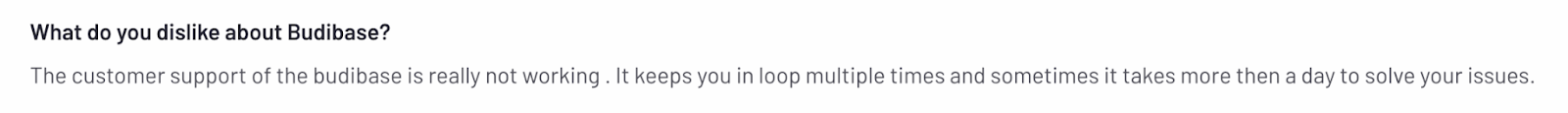
Focus on internal portals
Budibase shines when it comes to building internal apps, but it’s not really designed for public-facing applications.
The platform’s structure doesn’t easily support scenarios where users need restricted access to their own data.

Limited customization
Budibase, like many no-code and low-code tools, can be a bit restrictive with customization options. If you need custom solutions, you’ll often find yourself needing to come up with workarounds.
Although it does let you add custom CSS and JavaScript, you’re only able to do so in specific areas of the app.
On top of that, JavaScript in Budibase is server-side and synchronous only—so features that rely on asynchronous interactions, like API calls or await, aren’t supported.
What makes the best Budibase alternative?
When researching Budibase alternatives, we considered the following criteria:
- Cost: the selected tools offer the best value for their price. We factored in not just the base cost but also any additional fees for users, collaborators, or extra customization capabilities.
- Ease of use: Budibase is indeed one of the most easy to use app builders, but you don’t have to give up on simplicity to find something that fits your budget better. All low-code platforms on our list are user-friendly and won’t require a steep learning curve.
- Flexibility: we prioritized app builders that offer more room for customization than Budibase does.
- Integrations: it’s important for us that each platform offers the same or more integrations with tools and databases as Budibase.
- Community & customer support: we evaluated the strength of the community and the quality of customer support for each tool. Every platform either has an active community on GitHub or maintains its own dedicated forum.
5 Best Budibase competitors to choose from in 2024
Alternative 1: Softr

While Budibase is a low-code, open-source tool aimed at IT professionals in the first place, Softr offers a completely no-code experience, making it even more accessible to everyone.
Softr allows you to build customer-facing portals and internal tools on top of your existing databases and spreadsheets. It integrates with over 12 data sources, so whether you’re working with Airtable, Google Sheets, or other databases, Softr has you covered.
The drag-and-drop editor comes with pre-built building blocks, which makes it simple to start creating your admin panel, project management system, company intranet, community website, or any other type of app from scratch.

At the same time, Softr offers the flexibility teams with more complex needs are looking for. You can customize your apps by adding custom HTML, CSS, and JavaScript anywhere in your application. So, while it’s easy to use, it also offers the room you need for deeper customization if and when you’re ready.
Key features
- Drag-and-drop app builder
- Custom code insertion
- Integration with 12+ data sources, including Airtable, Google Sheets, HubSpot, and SQL databases
- Pre-built templates for portals, dashboards, CRM, and other use cases
- Custom domains
- Payment processing with Stripe
- Granular visibility & permission settings
- Single sign-on (SSO)
- Progressive Web Apps (PWA)
- 24/7 Support (average 2-minute response time)
- Community forum
- AI App Generator
Why choose Softr over Budibase
- Additional collaborators. Softr includes more app users (10) on its free plan than Budibase (5), and additional users cost less on paid tiers.
- Great for public and business apps. Softr’s use case isn’t limited to internal apps—the platform is a perfect fit for designing marketplaces, customer portals, and more.
- Web to mobile app conversion. With Softr, you can turn your web app into a PWA mobile app with just one click—no workarounds needed.
- More room for customization. Unlike Budibase, Softr allows you to embed custom code anywhere in your app, not just in specific sections.
- 24/7 Support. Softr offers round-the-clock support that not only answers your questions promptly but also listens to community feedback. The platform keeps improving based on user suggestions, so you know your voice will be heard.
- Integrations. Softr integrates with Airtable, HubSpot, and other data sources and tools that Budibase doesn’t, giving you more flexibility in how you connect and manage your data.
The process of downloading a PWA built with Softr.
Softr pricing
Softr has five pricing plans:
- Forever free that with 1 published app, unlimited collaborators, and 10 app users.
- Basic plan at $49/month with 3 published apps, unlimited collaborators, and 20 app users.
- Professional plan at $139/month with unlimited published apps, unlimited collaborators, and 100 app users.
- Business plan at $269/month with unlimited published apps, unlimited collaborators, and 2,500 app users.
- Enterprise plan with custom limits and pricing.
In the Professional plan, you can purchase extra user seats for $10 per 10 seats (vs. $5 per user in Budibase).
The best thing about Softr’s pricing is that you're paying for features, not users. This makes your expenses more predictable and often lower compared to other platforms.
What users love about Softr
- “Don't get fooled by first impressions because Softr is simple yet POWERFUL and really delivers on more advanced stuff as well,” Miguel.M.
- “Back in the time, we used to keep a whole development team for implementing various web applications; now, with Softr, you can create 5 applications per hour with 0 experience in web development,” Ashot A.
- “Softr allows us to bring out customers in a platform where we can showcase them results and they can continue managing certain inputs within the database on their own,” Alexander L.
Alternative 2: Appsmith

Appsmith is a popular alternative to Budibase for developers and technical teams looking for more control and flexibility.
It’s an open-source, low-code platform that combines a visual drag-and-drop editor for designing static elements like styles with the ability to add custom logic and behavior through code.
Unlike Budibase, Appsmith stays true to its generous free plan for self-hosted apps (at least for now).
One thing to note is that Appsmith doesn’t come with its own database like Budibase does. Instead, it focuses on integrating with databases, Google Sheets, S3, and REST APIs.
Key features
- Drag-and-drop interface
- Templates
- Open-source
- Git integration
- Workflow automation with code-first logic control
- Custom domains
- Access controls
- SSO
Why choose Appsmith over Budibase
- Reactive and code-first nature of Appsmith. You can write full-fledged JavaScript almost anywhere on the platform.
- More developer-focused. Appsmith is built with developers in mind.
- Unlimited users and apps. You get unlimited users and apps on free and paid plans.
- Usage-based pricing. Appsmith’s pricing model is based on usage, so you only pay for the time you and other users spend on apps.
Appsmith pricing
Appsmith’s usage-based pricing makes it tricky to predict exact costs. However, they cap the monthly cost at $20 per user even if your apps are used for more than that amount of time.
The software also offers a generous free plan—it includes unlimited users, unlimited apps, and up to 3 repositories for version control with Git. Paid plans unlock unlimited repositories, granular access controls, custom branding, and other advanced features.
What users love about Appsmith
- “Appsmith is a strong technical platform that allows for a lot of flexibility when it comes to creating platforms,” Adam M.
- “It requires a bit of imagination and creativity to get things done, often involving some workarounds, much like programming in general. However, it's much simpler and a lot about experimenting,” Carlos S.
- “Even with limited coding experience, I was up and running in no time, thanks to the drag-and-drop interface,” Paige M.
Alternative 3: Retool

Retool is a closed-source low-code builder for internal software.
Like Budibase, it’s not really designed for public-facing apps. External users are only supported on the Business plan, and they come with an extra cost. So, while it’s suitable for creating white-label solutions for client reporting, it’s not the best fit for SaaS applications or large-scale customer portals.
What sets Retool apart is its ability to build native mobile apps that you can deploy on Android, iOS, or as Progressive Web Apps (PWAs).
Key features
- Drag-and-drop builder
- Automated workflows
- Custom code (CSS, Javascript, Python)
- Self-hosting
- Mobile app development
- Custom SSO
- Integrations
- AI apps
Why choose Retool over Budibase
- Developer-friendly. Retool is perfect for full-stack engineers who are at ease with databases, APIs, and JavaScript but want a quicker way to whip up basic UIs.
- Native mobile apps. Unlike Budibase, which focuses on responsive web apps, Retool gives you many features for building and deploying native mobile apps.
- Python scripts. It’s a rare app builder that supports Python in workflows.
- Top-notch integrations and flexibility. Retool comes with a wide range of built-in components and native integrations, so you can often build what you need right out of the box.
- For companies with more complex needs. Retool is geared towards enterprise organizations—and its pricing reflects this. It supports many enterprise-level features like source control and SAML-based SSO available in custom-priced plans.
Retool pricing
Retool provides a free plan for up to 5 users and 500 workflow runs/month. In paid plans, pricing is somewhat complicated:
- Team plan at $10 per month per standard user (involved in app building) and $5 per month per end user.
- Business plan at $50 per month per standard user and $15 per month per end user. This plan also allows for external users, but there’s an extra fee for them.
- Enterprise plan with custom pricing.
What users love about Retool
- “My favorite part about using Retool is how seamlessly it allows us to consume services from different APIs and tools,” Sebastian D.
- “It is accessible for individuals with basic knowledge of data structures and no programming skills, yet it is remarkably flexible for experienced developers to quickly generate low-code solutions using SQL and JavaScript,” Nandico A.
- “It is quite well integrated with most of the industry's preferred platforms,” Ankit T.
Alternative 4: Flatlogic

If you’re looking for a quick way to build simple full-stack web apps, Flatlogic might be just what you need.
While Retool is the most developer-focused option on this list, Flatlogic is the most beginner-friendly. Like Budibase, it stands out for its ease of use.
Flatlogic is great for getting MVPs (Minimum Viable Products) and basic CRUD (Create, Read, Update, Delete) apps up and running fast. Though Flatlogic isn’t fully open-source, paid users still get full ownership of the generated code and can use it however they want.
Key features
- Drag-and-drop app builder
- AI app generator
- Templates
- Git integration
- Code ownership
- Custom code
- Custom domain
- All front-end and back-end options
Why choose Flatlogic over Budibase
- Suitable for web and mobile app development alike. Flatlogic offers React Native mobile application templates with tens of ready-to-use components.
- AI-powered text-to-app generator. The platform can generate basic apps by acting on your instructions in plain English.
- Affordable pricing for large teams and user bases. Flatlogic doesn’t charge per collaborator or user.
- Can be used for building SaaS apps. If you’re building a customer-facing or full-scale SaaS app, Flatlogic is a strong option due to its pricing model and the ownership of the generated code.
Flatlogic pricing
Flatlogic doesn’t offer a free plan. Its paid plans start at $33 per app per month. With this plan, you get access to the text-to-app generator, custom JavaScript code capabilities, a commercial license, and more.
Alternative 5: Baserow

Lastly, if you're not interested in mobile app development or public-facing apps but need a sleek, cost-effective database solution, Baserow is worth considering.
Baserow often comes up in conversations about Budibase because, like Budibase, it provides its own database.
Initially focused on database management, Baserow has expanded its capabilities to include no-code app development. Now, you can quickly create custom applications using your Baserow data with just a few clicks.
Key features
- Intuitive database interface
- Application builder
- Open-source
- Integration with other tools and services through a REST API
- No-code building blocks
- Self-hosting option
- SSO
- Active community
Why choose Baserow over Budibase
- No user limits on a free self-hosted plan. Baserow’s free self-hosted plan doesn’t impose any limits on the number of users.
- More affordable in general. Baserow’s paid plans tend to be more budget-friendly overall.
- Easy as a spreadsheet, powerful as a database. If you need advanced database management capabilities, Baserow provides these while maintaining an intuitive user experience.
Baserow pricing
The self-hosted open-source version of Baserow is forever free. Paid plans start at $10 per user per month billed annually.
What users love about Baserow
- “Baserow implementation was fast and cost-effective as it took us barely 30 minutes to transition from our retro database, Airtable, to Baserow,” Ashuman M.
- “I enjoy using Baserow and am happy to be part of the community,” Mana K.
- “The huge amount of field types, which allows the creation of very complete and complex information systems easily,” João J.
Enjoy low-code development experience without limitations
You’ve got some excellent options out there, each with its own unique flair and benefits. If you’re after something that balances ease of use with affordability, Softr is definitely worth a look.
Softr is designed for building everything from internal tools to public-facing apps and PWAs of any complexity without breaking a sweat. No hidden costs or surprise fees, just bring in as many collaborators as you need to get your application up and running.
Build your app for free with Softr.
What is Softr
Join 700,000+ users worldwide, building client portals, internal tools, CRMs, dashboards, project management systems, inventory management apps, and more—all without code.















