If you’re here, you’re probably looking for alternatives to customer relationship management software that you can customize for your business.
We get the dilemma — mainstream CRMs are quite feature-rich and expensive, or hard to customize.
That’s because they are often positioned to cater to enterprises and large teams. Hence, as a small or medium business (SMB), you end up paying for complex features that your current workflows would not require.
For any SMB, it is best to invest in building a custom CRM that can scale with your business growth efforts. In this guide, you will learn how to create a custom CRM from scratch using no-code app builders — all within a couple of hours and a fraction of a mainstream CRM budget.
What are custom CRMs? – and CRM types to choose from
A custom Customer Relationship Management (CRM) system is tailored to meet the specific needs and workflows of a business.
Unlike off-the-shelf CRMs, which come with predefined features and functionalities, custom CRMs are developed to align with the unique processes, goals, and requirements of a company.
For example, if you run a fashion boutique and need to streamline the process of taking client measurements, a typical CRM may lack features specific to cloth procurement, customization, or tailoring workflows. A custom CRM allows you to upgrade your boutique business by providing personalized services in real-time.
As a prerequisite, you need to choose the type of custom CRM you want to build:
The case for custom CRM: can you build your own CRM using no-code app builders?
When considering custom CRMs, you may wonder how there will be a point when managing it may become troublesome. At this point, you may consider opting for a mainstream CRM SaaS to reduce operational costs. But that comes with the headache of data migration.
Thankfully, modern no-code app builders are gaining momentum and facilitating advanced customizations. Thus, when you build your custom CRM with no/low code, you may not require any switching to CRM SaaS. You can continue integrating custom CRMs into your business workflows even as you scale.
Here are three main reasons why building a custom CRM using no-code app builders helps scale SMBs:
- Quick prototyping: No-code tools enable easy prototyping, allowing businesses to test CRM features and functionalities before full-scale deployment.
- Ease of build and use: User-friendly interfaces empower non-technical staff to build and manage CRMs without relying on IT support.
- Seamless integrations: Built-in connectors and API access ensure easy integration with other tools and systems for sharing or syncing data.
In this guide, we will focus on using the best no-code app builder – Softr (we’ll let our 4.8/5 stars from 350+ customers on G2 back us up) – to build your own custom CRM within a couple of hours.
Step–1: Fixing problem ←→ feature ←→KPI for your CRM workflows
First, identify your business goals when it comes to managing customer relationships.
Now, identify a set of problems your business currently faces that hinder your aspirations to achieve each of the defined customer experience goals.
Then, make a table of the problems you want your custom CRM to solve, define the corresponding feature, and fix KPIs to help you measure the effectiveness of the feature to solve the problem defined.
Here’s an example of how you would do it for a service agency building a CRM for managing their business development and sales efforts:
The goal is to increase their sales conversions from their business development efforts. For this, they have identified below problems:
- The sales team often replies late to customer queries
- The sales team lacks visibility into their overall pipeline
- Fragmented or incomplete customer information
Here’s how you come up with the features:
For each problem statement, design standard operating procedures that you want the custom CRM to handle. Now, optimize these procedures for efficiency by replacing manual work with custom CRM automation.
For example, for the #1 problem, a quick SOP for the sales team would be:
- Review their pending follow-ups as per stages on a dashboard
- Prepare notes to strategize an offer for warm leads
- Log interactions based on response
Now, you know what you want the custom CRM to do — so you convert them into a set of features as follows:
- A dashboard showcasing stages for each lead in the sales funnel
- A collaborative note-taking feature
- Interaction and customer database management
For each feature, you need to decide how you’re going to measure its impact such that you can achieve your goals.
Here’s what your outcome from Step–1 would look like:
Step–2: Choose the right no-code app builder to build your own CRM
Softr provides you with a generous free plan that helps you launch a responsive custom CRM by simply editing its CRM templates. You can add a custom domain for free and test your CRM’s concept with 5 internal and 100 external users.

If you’re looking to explore if custom CRMs are the right solution for your business, there is no other no-code app builder tool with a free plan is as risk-free as that of Softr.
The Softr CRM solution offers below features and customizations:
- Account and contact management: gather and organize detailed information about prospects and customers in one place.
- Reporting and Analytics: Get real-time insights into sales performance, forecasting, and ROI with customizable reports.
- Deal management: Track deals at every stage, from prospecting to closing, with full visibility into the sales pipeline
- Streamline communication: Share and log customer information, assign tasks with due dates, and communicate with team members within the CRM
- Support ticketing: The integrated ticketing portal helps capture, manage, and take action on customer grievances, issues, and feedback.
Thus, you can build a full-fledged custom CRM as per your designed SOPs for customer experience without writing any code.
Here are some examples of CRM built using Softr:
- How Selfless Fiji streamlined volunteer management with a custom CRM
- How Elite Retirement Alliance built a white-labeled B2B Sales Automation solution
- How Untapped Capital VC Firm keeps its LPs updated with a custom investor portal
We have also shared a curated list of no-code app builders and low-code app builders for you to explore other app builders.
Step–3 Build your own CRM using Softr
For our example in Step 1, we will use Softr’s Sales CRM Template to build a custom CRM for our services agency.
Let’s consider problem #1 — Sales teams often reply late to customer queries.
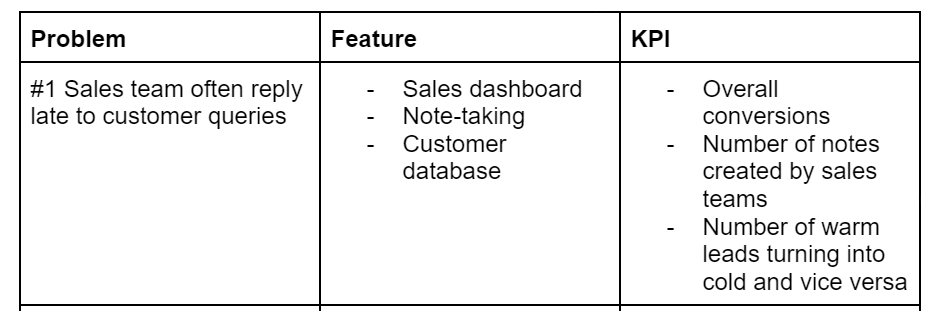
First, click ‘copy Sales CRM template’ — and create a free account on Softr. You do not need to add any credit card details.

Now, here are the next steps to use Softr’s Sales CRM template to design these features:
1. Design a database for custom CRM
Choose the database you want to use for your custom CRM (Airtable, Google Sheets, SmartSuite, HubSpot, etc).

For example, if you were already using Google Sheets or HubSpot as your CRM, then you can directly connect to share and sync data without any migration hassles.
Softr will automatically create the templated application, connect the data source, and copy the data without any manual intervention.

Then, map your existing data with fields provided by Softr’s template. To access the Google Sheet database, you can go to ‘Users’ and click on ‘Open Base’.

It will open the Google Sheet database Softr has created for you. You can add custom fields and map them with the Softr app on the builder.

For our example, you can check and update the ‘Contacts’ and ‘Employees’ fields as per your workflows and populate them with your sample data.
You can also design user groups to control visibility and permissions to the CRM based on their roles.

2. Customize by adding brand elements
You can further customize the Softr app by editing the brand elements. Go to the left panel and choose ‘Theme’. You can change colors, fonts, block styles, and more as per your brand design guidelines. These changes are reflected across all pages.

Softr also allows you to add a custom domain for free!
Go to ‘Settings’ on the left panel and choose ‘Custom Domain’. With a few simple steps, you can connect your app to your domain.

3. Create and edit page structure
Now, let’s customize the page structure of your custom CRM Softr app.
Softr has already built 13 relevant pages with sample content. You can click on the ‘Add new page’ button to build more pages as per your custom CRM design.
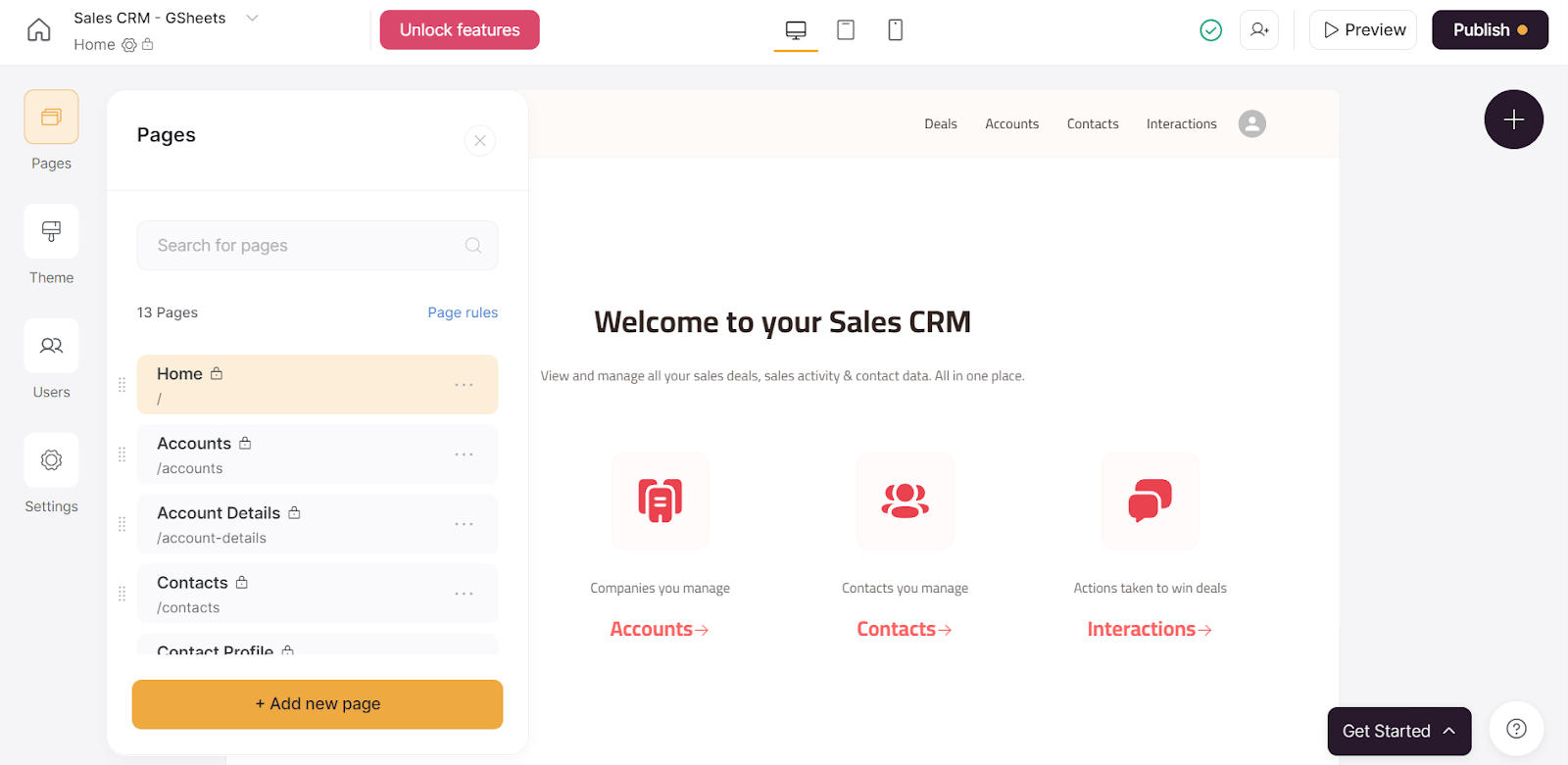
To change the page content and design, click on the page where you want to edit and use the page editor options on the right panel. Softr also allows you to visualize and review the screen on desktop, tablet, and mobile.

For our example, we already have a dashboard (Account Details Page), note-taking to add interactions (Contact Profile page), and customer database (Contacts Page) pages made available.

Thus, you only have to update the design and upload data on Google Sheets to get your custom CRM to solve Problem #1 in our example.

4. Use integrations to increase capabilities
If you have existing software to connect to or want to add more capabilities to your custom CRM, you can explore Softr’s integration capabilities. Go to the ‘Settings’ option on the left panel and scroll down to choose ‘Integrations’.

Softr provides around 20+ integrations to choose from for tools across marketing, email, analytics, and more.
5. Automate workflow logic
Now, it's time to add or edit workflow logic for your custom CRM.
In our service agency CRM example, let’s consider you want to enable your sales team to log any interactions they had with a potential customer for the record.
Softr has already automated this process for you — click on the ‘Log Interaction’ button and check the data source options on the right panel. You can see how Softr automatically saves the data into your Google Sheet without any manual intervention.

You can further edit various data fields created, customize their style, and map them to your custom fields on the Google Sheet.

Once you are satisfied with the designed custom CRM, you can publish it and conduct pilots as discussed in the next section.
How to launch and iterate your custom CRM?
Once you're done designing and editing your custom CRM on Softr or any other app, it’s time to conduct a pilot launch.
A pilot launch is where you provide access to a limited audience to test the usability of your designed software. It helps detect any user experience and design issues so that you can fix them before scaling them to everyone in your organization. Here’s how you can iterate your custom CRM app:
- Start small by picking a specific department or team (like sales or customer support) to test the CRM.
- Establish feedback channels for users to provide feedback, such as in-app feedback forms, email, and regular check-ins.
- Monitor usage metrics and patterns to identify areas for improvement.
- Prioritize improvements by reviewing user feedback and usage data to identify the most pressing issues and feature requests. Prioritize these based on impact and effort.
- Iterate to implement updates and new features based on the prioritized plan. This is where no-code app builders like Softr win — they help in faster iteration and deployment to continuously improve the designed custom CRM.
- Communicate updates and improvements to the teams. Repeat the feedback cycle till you receive adequate user satisfaction levels. Post that, expand the access to the custom CRM to more team members.
- Onboard gradually in batches to seamlessly provide training and support.
Softr CRM templates and resources to get started
With Softr, it takes hardly a few hours of development time to build your own custom CRM. Non-technical team members can easily learn Softr to edit the apps using CRM templates by Softr:
- The SaaS customer portal template facilitates contract management, assigning and tracking tasks, managing support requests, and setting up a help/resource section for Do-It-Yourself troubleshooting — use the template
- The commercial real estate CRM template helps agents and project managers digitize property management by making listings accessible and streamlining communications — use the template
- The customer success platform template helps product managers track, visualize, and strategize the complete customer lifecycle — use the template
Check out more for your use case — Free Custom CRM Templates by Softr.
One more reason for building a CRM with Softr: You aren’t just limited to one application. After your CRM is created, tested, and implemented, you can create any other internal tool. Here at Softr, we’ve built our own custom employee portal to manage vacation, performance reviews, and much more.
FAQs on building CRM using Softr
1. Can I integrate my Softr CRM with other tools?
Yes, Softr allows you to integrate your CRM with various third-party tools like Airtable, Zapier, Google Calendar, and more to create a seamless workflow.
2. How do I automate workflows and tasks in my Softr CRM?
Softr's automation features, such as actions, dynamic blocks, and conditional filters allow you to streamline repetitive tasks. You can further automate with external apps using integrations or third-party apps like Zapier.
3. Can I migrate data from my existing CRM into a Softr-built CRM?
Yes, Softr allows you to connect data sources and various integration options to help you seamlessly migrate your existing customer data into your new Softr CRM.
4. Can I build multiple CRMs or applications within the same Softr account?
Yes, Softr allows you to create and manage multiple applications, including different CRMs, within a single account. You need to purchase paid plans to add custom domains
5. How do I ensure the security and privacy of my Softr CRM?
Softr offers robust security features, including user authentication, access controls, and data encryption, to protect the sensitive information in your CRM. Learn more about Softr’s data security measures here — Softr Security
What is Softr
Join 700,000+ users worldwide, building client portals, internal tools, CRMs, dashboards, project management systems, inventory management apps, and more—all without code.














