Distributed teams. Paperless offices. Operational security. There are plenty of reasons why you might consider document management software to streamline the way you store and access important files in the workplace. In this article, I'll walk you through my 5 favorite document management software platforms and highlight what I think makes them great.
Softr
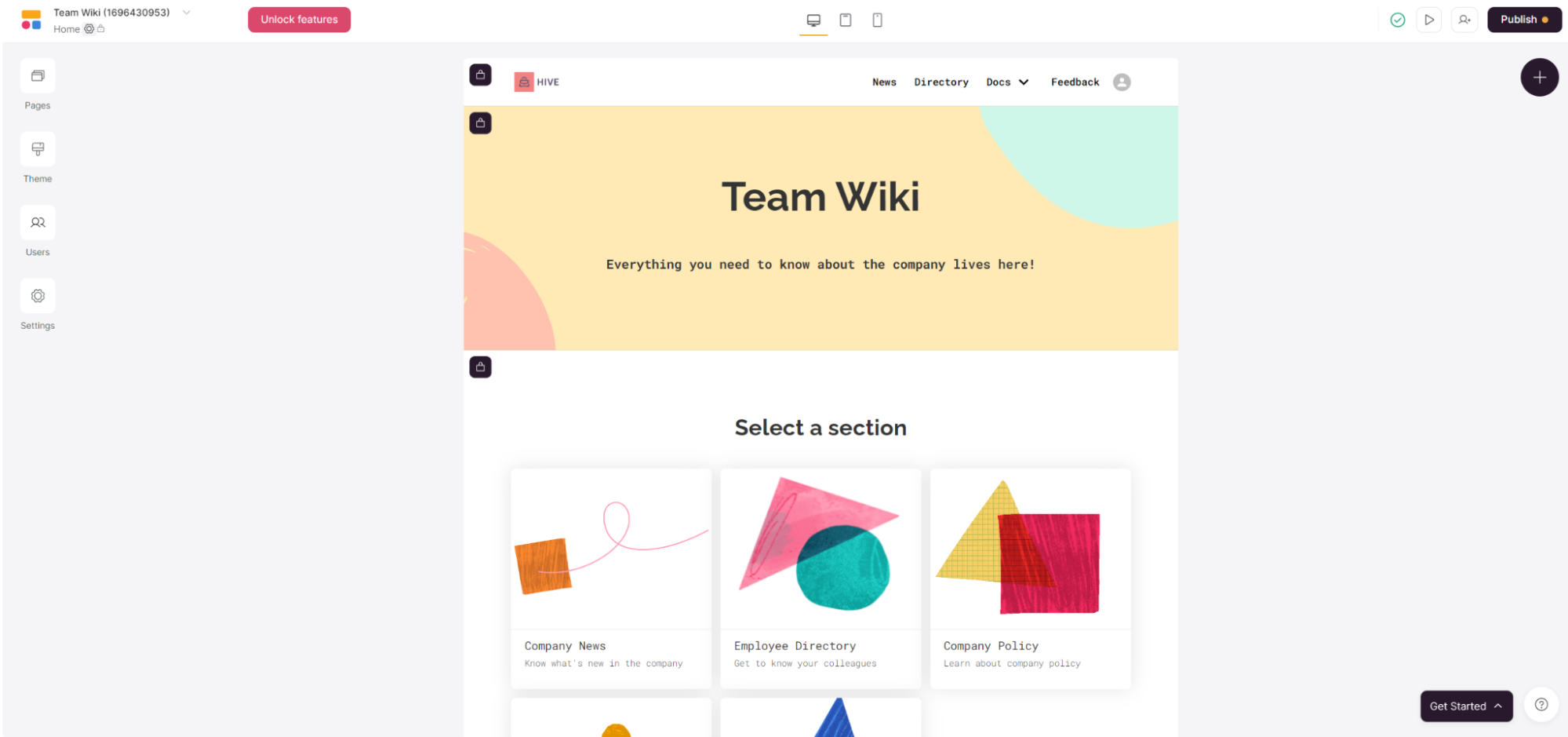
Whether you're a small business or a medium-sized enterprise aiming for a more streamlined approach, Softr offers a solution that's both efficient and user-friendly. It integrates seamlessly with your existing data sources in Airtable and Google Sheets, helping you create powerful no-code platforms with ease.
As a long-time user of Softr, I can easily vouch for its efficiency and prowess as a no-code platform. Moreover, it also includes special features that make it useful to those looking for a document management solution. With its library of built-in templates, Softr lets you create your own custom document management solution. That includes features like a knowledge base, a wiki, and a project tracker to help you stay on top of all your files, tasks, and projects.
Softr's emphasis on a strong data-oriented backbone, combined with its user-friendly interface and customization options, make for a powerful combination that can handle complex document management needs for organizations of all sizes. Your applications are hosted in AWS data centers, ensuring easy accessibility and gold-standard security at all times. It's also a lot more cost-effective than other document management solutions, with a fully functional forever-free plan that lets you test its features to your heart's content.
Features
- Comprehensive template gallery: Softr boasts a diverse range of templates tailored for document management. The Knowledge Base Template allows for the creation of a gated, modern-looking knowledge base website, while the Team Wiki Template fosters collaboration by consolidating all company-related information. The Project Tracker Template enhances team collaboration through task tracking, comments, and issue submissions, ensuring that every project detail is meticulously documented and accessible;
- Granular permission management: Softr's advanced permission settings ensure that sensitive data remains protected. Different access levels can be set for various user groups, allowing businesses to define who can view or modify specific documents. For instance, managers might have the authority to add new projects or employees, while team members can only view or update specific tasks. This granularity ensures that information is both secure and accessible to the right individuals;
- Multiple viewing options: With Softr, users aren't restricted to a single view. The platform offers multiple project views, such as the Kanban and Calendar layouts, ensuring that each team member can visualize project progress in a manner that's most intuitive to them. This flexibility enhances user experience and ensures efficient document tracking and management;
- Responsive design and multimedia support: Softr's templates are fully responsive, ensuring accessibility from any device. This is crucial for businesses that require on-the-go document access. Additionally, the platform supports multimedia content, allowing businesses to include videos, images, external links, and more, catering to the diverse nature of content that might be required in a document management system.
Ease of Use
Softr Is designed with user experience at its core. Its intuitive user interface ensures that even those without a technical background can navigate and utilize its features with ease. I found the layout to be clean and functional, with straightforward navigation and clear labeling.
Softr Studio allows users to easily customize their chosen template, adding or rearranging elements without any coding knowledge. Softr's seamless integration with Airtable and Google Sheets also means that users can effortlessly input, track, and manage their document data. Users have the freedom to tweak almost every aspect of their document management tool, from layout and design to data sources and integrations.
Security
Document management systems often house sensitive and confidential information, making security paramount. Softr utilizes Amazon Web Services (AWS) for its datacenter, benefiting from its rigorous security practices and compliance certifications. The datacenter, located in Germany, is SOC 1, SOC 2, and ISO 27001 certified, ensuring enterprise-grade security.
Whenever users access the Softr website, studio, or any of its apps, the transmission of information between the user's device and Softr's servers is safeguarded using 256-bit TLS encryption. This ensures that any data, including sensitive documents and user information, is securely transmitted without the risk of interception.
Phishing attacks can compromise user data, leading to leaks that jeopardize the integrity of a business. Softr has mechanisms like page visibility rules and data conditional filters in place to address phishing sites built within its platform. Users can report any suspicious sites to Softr's support team, ensuring that malicious actors are promptly dealt with and user data remains protected.
Pricing
Softr offers an array of free and paid subscription plans to suit varied document management needs. For businesses aiming to build a document management tool on Softr, the choice of plan should be based on the size of the organization and its specific requirements.
- Free Plan: This plan is ideal for pre-seed startups or small teams looking to dip their toes into the world of document management without any financial commitment. Users get access to Softr's intuitive drag-and-drop editor, a variety of building blocks, and integrations with popular tools like Zapier, Make, Intercom, Stripe, and Microsoft Clarity. This plan provides a solid foundation for basic document management needs;
- Professional Plan: Recommended for small-to-medium-sized businesses or agencies aiming to build comprehensive document management portals. This plan allows storage of up to 25,000 records per table, collaboration with up to 10 team members, and the addition of 50 internal users along with 5,000 external users. It also provides a 1-month application version history, ensuring that document versions can be tracked and restored if needed. Plus, the Softr branding is removed, giving a more professional look to your document management system;
- Business Plan: Tailored for larger companies and teams focused on developing advanced internal document management tools and customer apps. It offers storage for 50,000 records per table, collaboration with 15 team members, and the addition of 100 internal users and 10,000 external users. A significant advantage is the extended 1-year application version history, ensuring that businesses can track document changes over a more extended period;
- Enterprise Plan: This plan is custom-tailored to individual business needs, typically catering to large enterprises with specific requirements. While the exact features are customized, the plan generally includes advanced features such as SAML SSO, enhanced security compliance, a dedicated customer success manager, and priority support. This ensures that businesses get a document management solution tailored to their unique needs.
Quip

Quip is a cutting-edge productivity platform designed to revolutionize the way enterprises collaborate. As a part of the Salesforce ecosystem, Quip is tailored to seamlessly integrate with Salesforce processes, such as Account Planning, Mutual Close Plans, and Qualification Notes. This integration allows users to standardize, automate, and embed real-time, collaborative documents directly within Salesforce records.
At its core, Quip aims to foster a culture of action. I love how it unites a team's work and communication within a single platform, ensuring that tasks, discussions, and decisions are all documented in one place. Quip's documents feel like they are designed to be more than just static text; they are dynamic tools that facilitate teamwork and decision-making.
Beyond documents, Quip offers spreadsheets that are designed to be more than just data repositories. It also supports in-app chat, which isn't just a separate tool but is integrated into every document and spreadsheet. This unique approach ensures that data isn't isolated but is instead a part of the broader narrative.
Features
- Integration with Salesforce: Quip is deeply integrated with Salesforce, allowing users to embed real-time, collaborative documents directly within Salesforce records. This seamless integration ensures that teams can access and work on documents without leaving the Salesforce environment, making processes like Account Planning, Mutual Close Plans, and Qualification Notes more efficient;
- Dynamic spreadsheet management: Unlike traditional spreadsheets, Quip's spreadsheets are designed to be dynamic and contextually integrated. They can be embedded directly within documents, turning raw data into a narrative that aids decision-making. This unique approach ensures that data isn't just presented in isolation but is woven into the broader context of the document;
- Built-in chat functionality: Quip's built-in chat is an integral part of its platform. Every document and spreadsheet in Quip has an associated chat, allowing teams to discuss, provide feedback, and make decisions right within the document itself. This real-time collaboration ensures that all discussions are captured in context, reducing information silos and ensuring clarity;
- Advanced security and compliance: Quip places a strong emphasis on data protection, privacy, and compliance. With options like deploying to a single-tenant virtual private cluster managed by Salesforce, businesses have granular control over their data. Quip's commitment to transparency, compliance, and governance ensures that it meets the stringent requirements of even the most security-conscious organizations.
Ease of Use
Quip is often lauded for its straightforward user interface, real-time collaboration features, and seamless integration with Salesforce. That third feature is particularly useful for sales teams, because they can now manage files and documents directly within their CRM.
At first glance, Quip feels very straightforward, perhaps even a bit barebones. But this helps to focus on the task at hand without being overwhelmed by unnecessary features. All the important tools and solutions, such as project and task management, dynamic spreadsheets, as well as in-app chat, are still very present and do exactly what they advertise.
Quip's real-time collaboration capabilities are yet another icing on that proverbial cake. Not only can I leave comments and chat with my team, but it's also possible to edit the document with my fellow workers in real-time and see any changes pop up immediately.
Security
With the increasing amount of sensitive data being stored and managed in the cloud, the need for robust security measures has become paramount. Quip addresses this by bringing Salesforce-level trust and security to enterprise productivity. It provides the necessary security to protect sensitive data, while still allowing teams to work quickly and collaboratively.
Quip is fully encrypted and secure out-of-the-box, offering secure infrastructure services, granular permissions, and external sharing controls. These features are all easily customizable to cater to specific security and compliance needs of businesses.
For companies in highly regulated industries like financial services, manufacturing, healthcare, and the public sector, Quip has introduced Quip Shield. This is an advanced set of security measures designed to enhance trust, compliance, and governance without hindering work. It includes features like enterprise key management, event monitoring, and malware scanning.
Pricing
From small businesses to large enterprises, Quip offers three plans that cater to businesses across the entire spectrum of company growth:
- Quip Starter: Available at $10/user/month, this plan is designed for teams or small businesses looking for powerful collaboration tools. It offers unlimited documents and spreadsheets, allowing users to collaborate in docs and spreadsheets each with built-in chat. Additionally, it provides group chat and 1-to-1 messaging capabilities, ensuring seamless communication with colleagues or the entire team. The plan also boasts award-winning mobile apps on Android and iOS, ensuring accessibility across desktop, tablet, and mobile devices;
- Quip Plus: At $25/user/month, this plan is tailored for large and complex teams needing a secure productivity platform. It encompasses all the features from the Starter plan and introduces Single sign-on, which provides secure access management integrated with IAM solutions like Salesforce, Okta, Microsoft, OneLogin, and more. The plan also offers Enterprise API and customization, allowing businesses to customize Quip with Live Apps and automation APIs. Additionally, users can build and use custom Live Apps tailored for the entire organization;
- Quip Advanced: Priced at $100/user/month, this plan is crafted for businesses aiming to accelerate sales and grow revenue with real-time collaboration inside Salesforce. It includes all the features from the Plus plan and introduces the ability to edit live documents directly within Salesforce's Sales and Service Clouds. This ensures that users can work on live documents and spreadsheets without leaving the Salesforce environment. The plan also offers a 2-way sync with Salesforce data, allowing users to view, update, and discuss Salesforce data directly inside docs, spreadsheets, and chat rooms. Furthermore, the plan provides specialized sales & service use cases, including living account plans, rich opportunity notes, collaborative close plans, real-time coaching, live deal feeds, case swarming, and more.
Notion

Notion is a versatile workspace platform that aims to centralize all work-related documents and content, making it easier for teams to find, access, and collaborate on information. The platform's primary goal is to simplify the way teams work by consolidating various tools into one unified space.
It feels like Notion adapts to my needs, allowing me to make it as minimal or as powerful as I need it to be. This adaptability of Notion ensures that teams—whether they're in engineering, design, product, marketing, operations, or HR—can customize the platform to meet their varied document management needs.
To me, Notion feels more than just a document management tool; it's a comprehensive workspace that integrates documentation, project management, and collaboration. It also supports a host of different third-party integrations to further expand upon its core offerings.
Features
- Unified workspace: Notion's primary strength lies in its ability to consolidate various work tools into one unified platform. Whether it's notes, tasks, wikis, or databases, everything can be managed within Notion. This centralization eliminates the need to switch between multiple tools, streamlining workflows and enhancing productivity;
- Dynamic content blocks: Notion operates on a unique block-based system where each piece of content, whether it's a paragraph, a task, an image, or a code snippet, is treated as a block. These blocks can be easily dragged, dropped, and nested within each other, allowing users to structure content in a flexible manner;
- Templates and customization: Notion offers a wide range of templates for various use cases, from simple notes to complex databases. These templates provide a foundation, reducing the time and effort required to set up a document or project. Moreover, every template can be customized, ensuring that teams can mold Notion to fit their specific workflows and processes;
- Collaboration and Real-time Editing: Notion is built for team collaboration. Multiple users can work on a document simultaneously, with real-time updates ensuring everyone is on the same page. Additionally, each document or page has a built-in comment system, allowing for discussions and feedback directly within the context of the content.
Ease of Use
In all the time that I've spent fiddling with Notion during my experience working with various agencies, I found its design to be extremely intuitive and user-centric. It's almost like a fully functional digital notebook, offering a seamless experience for jotting down ideas, creating structured documents, or collaborating on projects.
The platform is designed to be straightforward, eliminating the steep learning curve often associated with other productivity tools. This ease of use is further accentuated by the platform's flexibility, allowing users to customize their workspace to fit their specific needs.
However, like any tool, there might be a slight adjustment period for newcomers, especially those transitioning from other platforms. This is not, in my opinion, anything similar to a traditional document management tool. Notion does a lot more than just store files and documents, so it can take a while to get a hang of the dynamic interface and features.
Security
Notion's infrastructure is designed to offer multiple layers of protection. Standout features include encryption, least privilege access, secure software development practices, and a public bug bounty program to identify potential vulnerabilities. There's also a dedicated information security team implementing new security controls and monitoring the platform for any malicious activities.
I especially love the amount of depth to the in-app data security and admin controls. Notion supports Single Sign-On (SSO) via SAML 2.0, user provisioning through SCIM, and activity tracking with audit log features. Enterprise administrators can also fine-tune permission controls, manage guests, and oversee team organizations. All of this comes together to provide a great degree of control and flexibility over how teams manage their data.
Notion has been attested by independent third-party auditors and holds certifications such as SOC 2 Type 2 and ISO 27001. It's also compliant with the EU General Data Protection Regulation (GDPR).
Pricing
Notion's pricing structure looks like this:
- Free Plan: This plan is ideal for individuals organizing personal or work tasks. Users can create unlimited pages, collaborate with up to 10 contributors, and access a seven-day page history. The plan includes one synced database with integrations like Jira and GitHub but has limitations on attachment size and database rows;
- Plus Plan: Priced at $8 per user per month (annually) or $10 (monthly), the Plus Plan caters to small groups. It offers unlimited blocks, a 30-day page history, and the ability to export workspaces as PDFs. Users can also publish any page to the internet, making it publicly accessible;
- Business Plan: The Business Plan, at $15 per user per month (annually) or $18 (monthly), is designed for larger teams. It introduces features like an audit log, bulk PDF export, and unlimited page history. Enhanced security with SAML Single Sign-On (SSO) and workspace analytics are also part of this package. A unique feature is the private team space for sensitive information.
Additionally, Notion offers a special discount for students and educators, granting them free access to the Plus Plan when they sign up with a school email address.
ClickUp

Positioned as an all-in-one solution, ClickUp aims to replace a suite of productivity tools by offering functionalities that span task management, document storage, goal tracking, and more. Its versatility is evident in its adaptability to various industries, from software development to marketing, ensuring that teams, regardless of their domain, can harness its capabilities.
I'm particularly fond of ClickUp's customizable workspaces. Users can tailor their environment to fit their specific workflows, ensuring that the platform aligns with their unique requirements. This customization extends to views, statuses, and even the tasks themselves.
ClickUp is not your typical document management tool but a holistic workspace solution. That said, it still offers all the features available in any traditional document management platform, as well as plenty more.
Features
- Building docs for any work type: ClickUp allows users to create versatile documents tailored to suit any kind of work. Whether it's for internal documentation, wikis, or project outlines, users can craft the perfect document. The platform supports nested pages and offers a variety of styling options, ensuring that documents are both functional and aesthetically pleasing;
- Editing and collaborative comments: Collaboration is at the heart of ClickUp's document management. Team members can work on documents simultaneously, making real-time edits and leaving comments. This ensures that ideas are shared, feedback is instantaneous, and documents are always up-to-date;
- Tasks and widgets integration: ClickUp's document management is not isolated but deeply integrated with its task management system. Users can connect their documents directly to workflows, ensuring that documentation and task execution go hand in hand. This integration is further enhanced with widgets, allowing users to embed various elements directly into their documents;
- Organization and secure sharing: Keeping documents organized is crucial, and ClickUp offers features to categorize, tag, and structure documents effectively. Moreover, when it comes to sharing, ClickUp ensures that documents are shared securely. Users can define access levels, ensuring that sensitive information remains confidential, while still allowing for collaborative work.
Ease of Use
ClickUp may be feature-rich, but its learning curve is almost negligible as long as you know your way around any other task management tool. It's multi-layered though, with things getting progressively more complex as you delve into more advanced tools and integrations.
It's also extremely customizable, with multiple options for managing projects, tasks, and even documents. I can easily create your own workflow with ClickUp, one that suits the unique needs of my organization. I can also access this customized workspace on-the-go, using the mobile device and operating system of my preference.
Security
ClickUp is hosted entirely on Amazon Web Services (AWS), ensuring end-to-end security and privacy. AWS is known for its robust security measures, and ClickUp leverages these features to the fullest to provide a secure environment for its users.
The platform has also achieved audit certification for Service Organization Controls (SOC 2) Trust Services Principles, with a focus on security. Moreover, ClickUp has secured ISO 27001:2013, ISO 27017:2015, and ISO 27018:2019 certifications, which are considered some of the highest international standards for information security. All communications within the ClickUp web application are encrypted using TLS 1.2, ensuring a level of encryption akin to what banks and financial institutions use. Data stored in ClickUp is encrypted at rest using AES-256 encryption.
Pricing
- Free Forever Plan: This plan is designed for personal use and is available at no cost. It offers 100MB of storage and allows users to manage an unlimited number of tasks and members on the free plan. Security features include two-factor authentication. The plan also boasts a suite of collaboration tools, including collaborative docs, whiteboards, the "Everything View," real-time chat, kanban boards, sprint management, calendar view, and in-app video recording. Users also have access to 24/7 support;
- Unlimited Plan: For small teams, ClickUp offers the Unlimited Plan priced at $7 per member per month. This plan includes all the features of the Free Forever Plan and adds unlimited storage, integrations, and dashboards. It introduces guests with permissions, allowing for controlled external collaboration. The plan further expands its toolset with unlimited Gantt charts, custom fields, column calculations, email in ClickUp, teams (user groups), native time tracking, goals & portfolios, form view, resource management, agile reporting, and AI compatibility;
- Business Plan: Mid-sized teams might find the Business Plan, priced at $12 per member per month, more fitting. It builds upon the "Unlimited" plan's offerings and integrates Google SSO and unlimited teams. The plan also introduces custom exporting, advanced public sharing, automation, advanced dashboard features, advanced time tracking, granular time estimates, workload management, timelines & mind maps, and goal folders;
- Enterprise Plan: For larger teams with specific needs, ClickUp offers the Enterprise Plan. The pricing for this plan is customized, and interested parties need to contact ClickUp directly for a quote. The "Enterprise" plan includes all features from the Business Plan and introduces white labeling, advanced permissions, enterprise API, and unlimited custom roles. It also offers team sharing for spaces, default personal views, MSA & HIPAA availability, single sign-on (SSO), live onboarding training, a dedicated customer success manager, access to managed services, and options for US & EU data residency.
In addition to these plans, ClickUp introduced an AI pricing add-on in 2023. For an additional $5 per member per month, I can add AI features to any paid plan. That includes over 100 expert-crafted prompts and inputs tailored for every role, streamlining the generation of ideas, action items, documents, and summaries.
What is Softr
Join 700,000+ users worldwide, building client portals, internal tools, CRMs, dashboards, project management systems, inventory management apps, and more—all without code.















