Efficiently collaborating on documents can save your employee a ton of hours. According to Forrester, it saves you up to 4 hours a week.
If you find yourself losing time (and your sanity) over document collaboration through email attachments, clunky files, and outdated versions of indentures that are no longer relevant, you need to invest in a document collaboration tool.
Unless of course, increasing productivity, boosting engagement, and simplifying business processes aren’t on your priority list.
Below, we’ve got features, drawbacks, and pricing info for our top 4 document collaboration tools—plus how you can build your very own customized solution.
Why use document collaboration in your business?
Imagine you want to write a blog for your website. The content writer creates the first draft, mails it to the editor, and waits. The editor suggests changes and mails it back. Then, the writer implements the changes and mails the draft back to the editor.
Now imagine there were about 5 writers and 3 editors on the team. And you had 25 blogs to write each month. You also need to take care of the new hire’s onboarding, the weekly team meeting agenda, and your next company-wide retreat.
Without a centralized system to make document collaboration easier, you might as well be stuck in the 19th century, waiting for your telegram.
Simply put, document collaboration software makes communicating with your team and sharing important documents much easier. Here are a few benefits of using a document collaboration tool in your business:
- Efficiency. Easier and faster collaboration.
- Aids remote work. Information can be accessed anywhere.
- Document editing. Changes happen in real-time and through consensus.
- Easy access to information. Your team can find relevant knowledge bases easily.

- Workflow management. Progress can be tracked and measured
- Security costs. Documents stay secure because of permission controls and authentication
- Cloud storage. Edits and changes are synced in real-time
Must have features for any document collaboration tool
Good document collaboration software should have a few key features to aid collaboration, keep your documents secure, and provide a centralized solution. Some important features for document collaboration tools are:
- Version history and control. Without version history, you won’t be able to access previous versions once changes are made. Ideally, you should be able to save different versions so that you can get back to them when necessary.
- User mentions and comments. Tagging team members in a document lets you assign tasks or comments to them. Commenting helps you share feedback and ask questions without altering the contents of the document.
- File access control. User permissions determine whether a document is view-only, comment-only or editable for a certain user when you share documents with them. This feature helps keep your data safe.
- Real-time sync. Real-time sync allows online collaboration where all users see the latest version.
- Integrations with third-party apps. It’s best to work with a tool that offers integrations with third-party apps that you already use (like Slack, Gmail, MailChimp, etc) for easy collaboration.
- Notifications. Timely alerts help everyone involved in a project keep track of any changes made in the document.
- Scalable cloud storage. All your data needs to be saved on the cloud so that it’s synced in real-time and accessible anywhere. Making it scalable ensures that your document collaboration tool grows as your needs grow.
- File tagging. Adding tags to your files keeps them organized and makes it easier to run a quick search.
When to stop choosing between collaboration tools and build your own
Investing in a cookie-cutter tool is going to give you a cookie-cutter solution to a problem that haunts your business. But how do you find something that actually meets your team’s needs? Maybe the answer lies in creating your own, custom-built web app for collaboration.
With Softr, you can design a tool that fits you. Softr isn’t a dedicated document collaboration software, but instead can help you build multiple internal tools for your team, including various collaboration tools like client portal software or customer portal software.
Softr: Best for building your own no-code collaboration tool

Why is Softr the best platform for building your own no-code collaboration tool?
While Softr isn’t a document collaboration tool in itself, it’s a no-code platform for creating your own customized solution. For example, you can create a custom branded client document portal for better external collaboration.
Stand out features:
- Custom permissions
- Server-side authentication (maximum security)
- Integrations
- Real-time data sync
- Customizable UI
- 30+ list layouts
- 100+ pre-built blocks
- Dynamic search
- Integration with Google Sheets
Drawbacks:
While Softr is a no-code tool, you might not feel ready to build your own collaboration app. However, getting started with our templates is super easy. Here are a few you can try:
Pricing:
- Free - $0
- Basic - $49/mo.
- Professional - $139/mo.
- Business - $269/mo.
Critics verdict:
Capterra: 4.7/5 (50+ reviews)
G2: 4.9/5 (30+ reviews)
Top 4 document collaboration tools to consider
There are multiple document collaboration tools (as well as project management tools with the capabilities of document collaboration) on the market, but here are our top picks for their respective categories:
Dropbox Paper: Best for creators and design teams

Why is Dropbox Paper best for creators and design teams?
Dropbox Paper is a free tool from Dropbox that lets you collaborate on projects, embed code and media files, and offers a very basic UI — best for people who have limited needs and want to avoid clutter. The ability to embed media and files from multiple design tools (Figma, Sketch, InVision, Photoshop, you name it) makes it a great tool for creatives.
Stand out features:
- Template library
- Integrated media
- Embed code
- To-do lists
- Annotations
- Tagging
- Emoji commenting
- Keyboard shortcuts
- Real-time sync
- ‘Present’ feature
Drawbacks:
Dropbox has a few security concerns, so it’s best to not store any confidential data on Dropbox Paper. The UI isn’t appealing and the editing features are limited. It also doesn’t save older versions, so once an edit is made, it’s there to stay. Paper is great for basic document collaboration needs, but for anything more, it will disappoint.
Pricing:
Free!
Critics verdict:
Capterra: 4.4/5 (140+ reviews)
G2: 4.1/5 (4400+ reviews)
Atlassian Confluence: Best for internal collaboration

Why is Confluence best for internal collaboration?
Confluence lets you share spreadsheets, presentations, and documents (pretty much any file) and collaborate with your team members in real-time. Its ability to track changes and share feedback makes it perfect for internal collaboration.
Stand out features:
- Page versioning
- Best practice templates
- Structured page tree
- Macros
- Inline, file, and page commenting
- Bulk archive pages
- Page insights and analytics
- Team calendars
- Questions
- Universal search
Drawbacks:
Confluence has a moderate learning curve — it isn’t rocket science, but it can get a lot more complicated than plain ol’ Google Docs. Users have also complained about the loss of edits because of lackluster real-time collaboration. Confluence’s free version only accommodates 10 users, so you’ll have to upgrade as your team grows.
Or, you can build your very own document collaboration tool with Softr.
Pricing:
- Free - $0 (free forever)
- Standard - $55/mo.
- Premium - $105/mo.
- Enterprise - contact sales
Critics verdict:
Capterra: 4.4/5 (2200+ reviews)
G2: 4.1/5 (3400+ reviews)
ClickUp (Docs): Best for small businesses
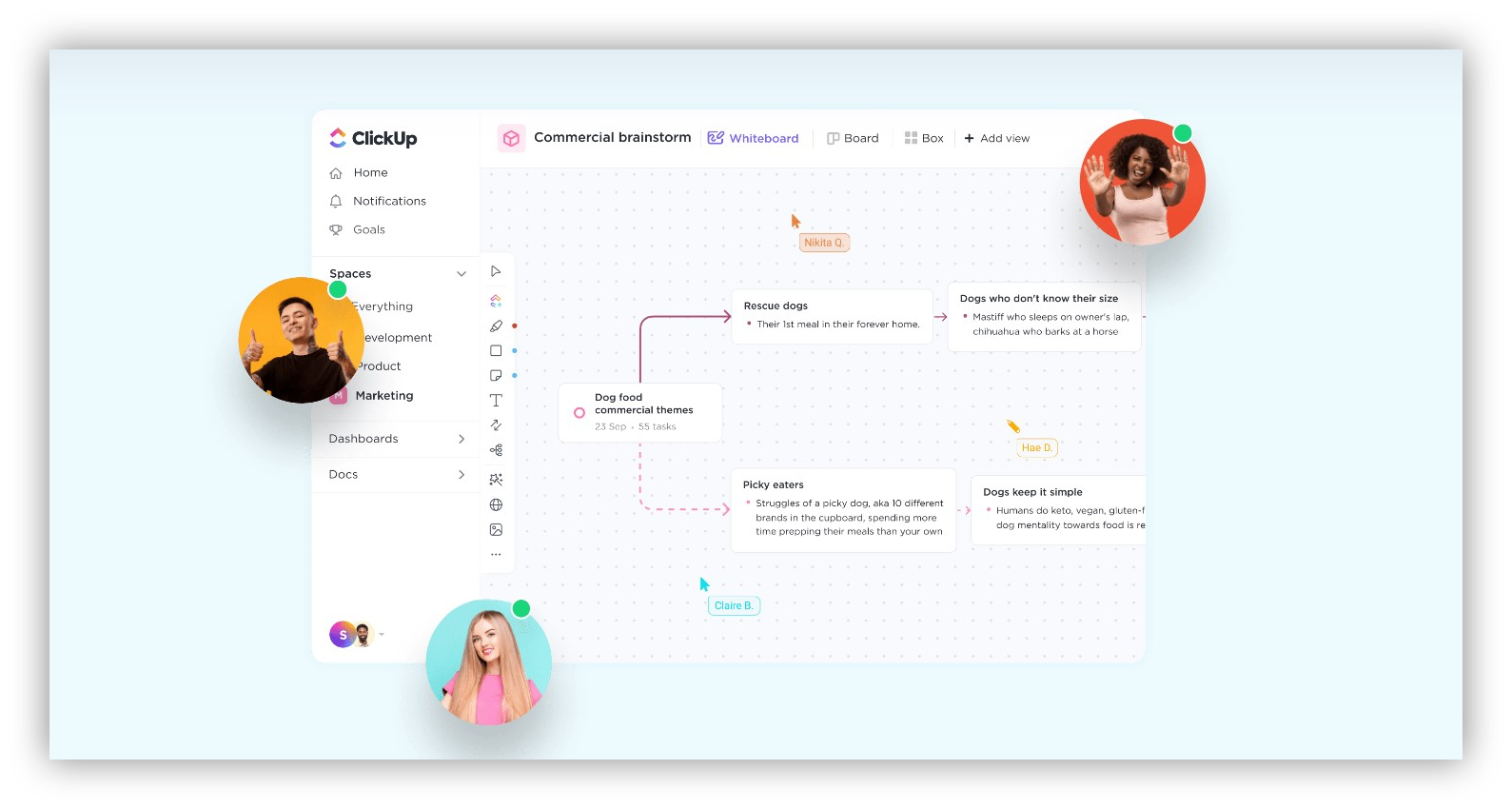
Why is ClickUp best for small businesses?
ClickUp’s ability to build docs, wikis, and knowledge bases while collaborating with team members and syncing in real-time, all add to the seamless collaboration experience. ClickUp’s free version is one of the most feature-rich free collaboration tools on the market, making it perfect for smaller teams.
Stand out features:
- ClickUp Docs (nesting, importing, syncing, editing)
- Multiple assignees
- Permissions control
- Mind maps (task mode, blank mode)
- Notepad
- Commenting
- Doc’s collaboration detection
- Doc tags
- Build relationships
- Real-time sync
- Annotations and proofing
Drawbacks:
ClickUp’s learning curve and complex features can be overkill. Some users have also complained about the poor UI and contrast. All in all, onboarding a team might be the biggest challenge of using ClickUp.
Pricing:
- Free
- Unlimited - $5/user mo.
- Business - $12/user mo.
- Business Plus - $19/user mo.
- Enterprise
Critics verdict:
Capterra: 4.7/5 (2900+ reviews)
G2: 4.7/5 (4500+ reviews)
Google Docs: Best for solopreneurs and freelancers

Why is Google Docs best for solopreneurs and freelancers?
For people with basic document collaboration needs, Google Docs proves to be a solution that has no learning curve and is minimalistic. Google Docs offers 15GB of storage on their free plan which is perfect for a one-person team that needs to collaborate with only external parties.
Stand out features:
- Commenting
- Tagging and bookmarking
- Permissions control
- Version control
- Extensions and add-ons
- Voice typing
- Google explore
Drawbacks:
Google Docs is an upgrade from Word, not a Confluence/Zoho Docs/Dropbox Paper replacement. The formatting options are limited, editing features are sub-par and it lacks advanced features. It also doesn't save older versions by default. Simply put, it meets all fundamental needs but is a better document creation tool than a document collaboration one.
Pricing:
Free up to 15GB, you’d need to upgrade for more.
Critics verdict:
Capterra: 4.7/5 (26000+ reviews)
G2: N/A
Asana: Best for remote teams

Why is Asana best for remote teams?
For remote teams, investing in project management software with document collaboration features (and using Google Docs/Dropbox for everything else) is your best bet to stay organized and in the loop.
Asana’s star features like task prioritization, visual dashboards, and monitoring progress in real-time are key for collaboration between (and within) teams that need to collaborate efficiently on multiple projects remotely.
Stand out features:
- Commenting
- Project map
- Versioning
- Task prioritization/task ranking
- Mass updates and synchronization
- Team member roles
- Templates
- Audit trail
- Dependencies
Drawbacks:
While Asana offers an intuitive UI, it can take some getting used to, especially for non-tech savvy teams. In Asana, a task can have multiple collaborators but can only be assigned to one user. If this is a decision-breaker for you, there are plenty of Asana alternatives you can test.
Asana is a project management tool with complex functionalities, not opt for smaller teams that need simpler solutions without the bulky add-on features.
Pricing:
- Basic - $0 (free forever)
- Premium - $13.49/user mo. ($10.99/user mo. billed annually)
- Business - $30.49/user mo. ($24.99/user mo. billed annually)
Critics verdict:
Capterra: 4.5/5 (11000+ reviews)
G2: 4.3/5 (8600+ reviews)
Closing note
Document collaboration is essential for teams of any size (even a one-person team), but the journey from mayhem to structure can feel grueling if you have the wrong software.
If simplicity is what you’re after, use Google Docs. Confluence and Dropbox Paper are best for teams that need an upgrade from Google Docs, but don’t need a tool as complex as, let’s say, ClickUp.
But if you want to go one step forward and build your own tools to meet every single one of your business needs, there’s always Softr. You need no prior coding experience and it’s super easy to build custom web apps your team will love to use.
Frequently asked questions about document collaboration
How do you collaborate on one document?
Users should be able to see version history, edit documents, share files, brainstorm ideas together, add meeting notes and share feedback. A document collaboration tool gives you access to all these features and a lot more.
What is document collaboration in Word?
Word lets you collaborate on documents with co-authoring by syncing your edits. After you share a word document, you can work on the file at the same time with other users on ‘Microsoft Word Online’. Under Share, you will also be able to see real-time edits. Colored flags will be assigned to each person’s cursor which is an indication of where each person is working in the document.
What is document management and collaboration?
Document management and collaboration refers to a system that streamlines all document creation, storage, and collaboration processes.
As data stored in documents grows with a company’s growth, it becomes increasingly difficult to keep track of documents, sync edits in real-time, maintain previous versions, control permissions, maintain structured wikis, etc. Document management and collaboration tools make internal and external collaboration easier by allowing users to set permissions, tag files and people, comment inside documents, organize all documents in one centralized hub, etc.
How does document collaboration work?
People collaborate on files for multiple reasons, but usually, the end goal is the same—to come up with one single version through revisions and edits. This process is called co-authoring.
Document collaboration tools help distributed teams collaborate on a single file by maintaining the same version of the file across all servers. This is done through syncing changes made in real-time. Tools like these replace email communication and eliminate long collaboration cycles.
What are the benefits of document collaboration?
Document collaboration has the following benefits:
Allows permissions control
Easier to access version history
Efficiency in tracking progress
Facilitates remote team collaboration
Reduces storage and security costs
Improves employee engagement
Helps maintain structured wikis
What is Softr
Join 700,000+ users worldwide, building client portals, internal tools, CRMs, dashboards, project management systems, inventory management apps, and more—all without code.















